1) Start by pressing the hold button - the customer on the other side will listen to nice music while you start working on the warm transfer.
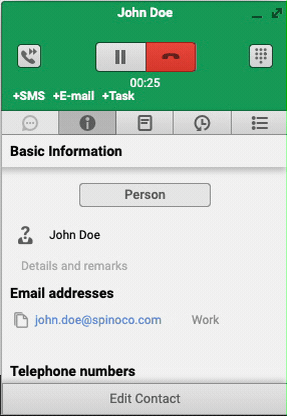
2) In the list of colleagues on the left-hand side or in the address book, select the contact to whom you want to transfer the call.
3) Place a call to the new contact by hitting the green button with a phone receiver.
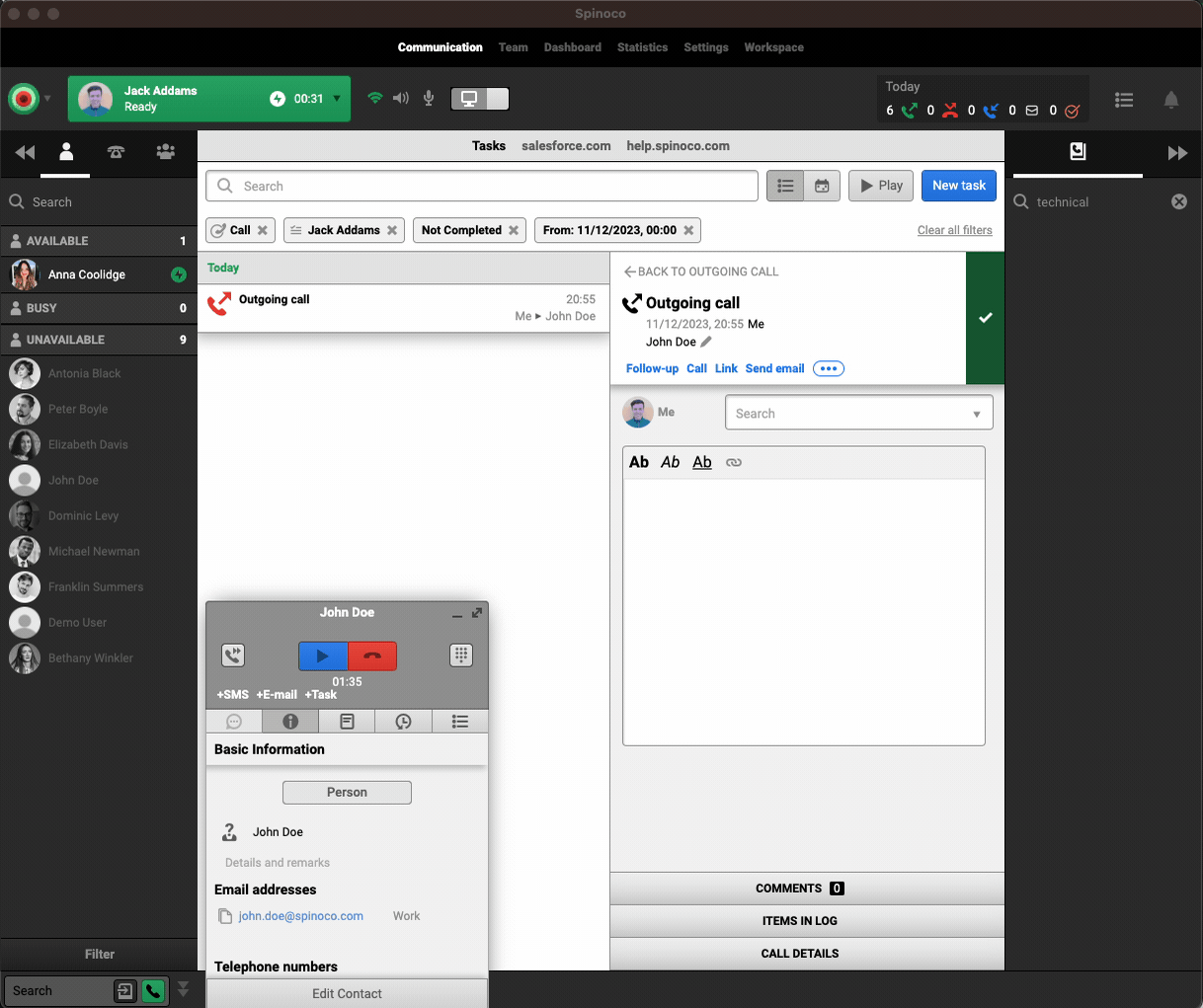
4) Once you are connected to the contact and inform them about the client whose call you need to transfer to them, press the Transfer button on the communication card of the client whose call you wish to transfer.
4) The list of existing call sessions will automatically show the call with the colleague that is in progress. You need to press the "Transfer" button at the bottom.
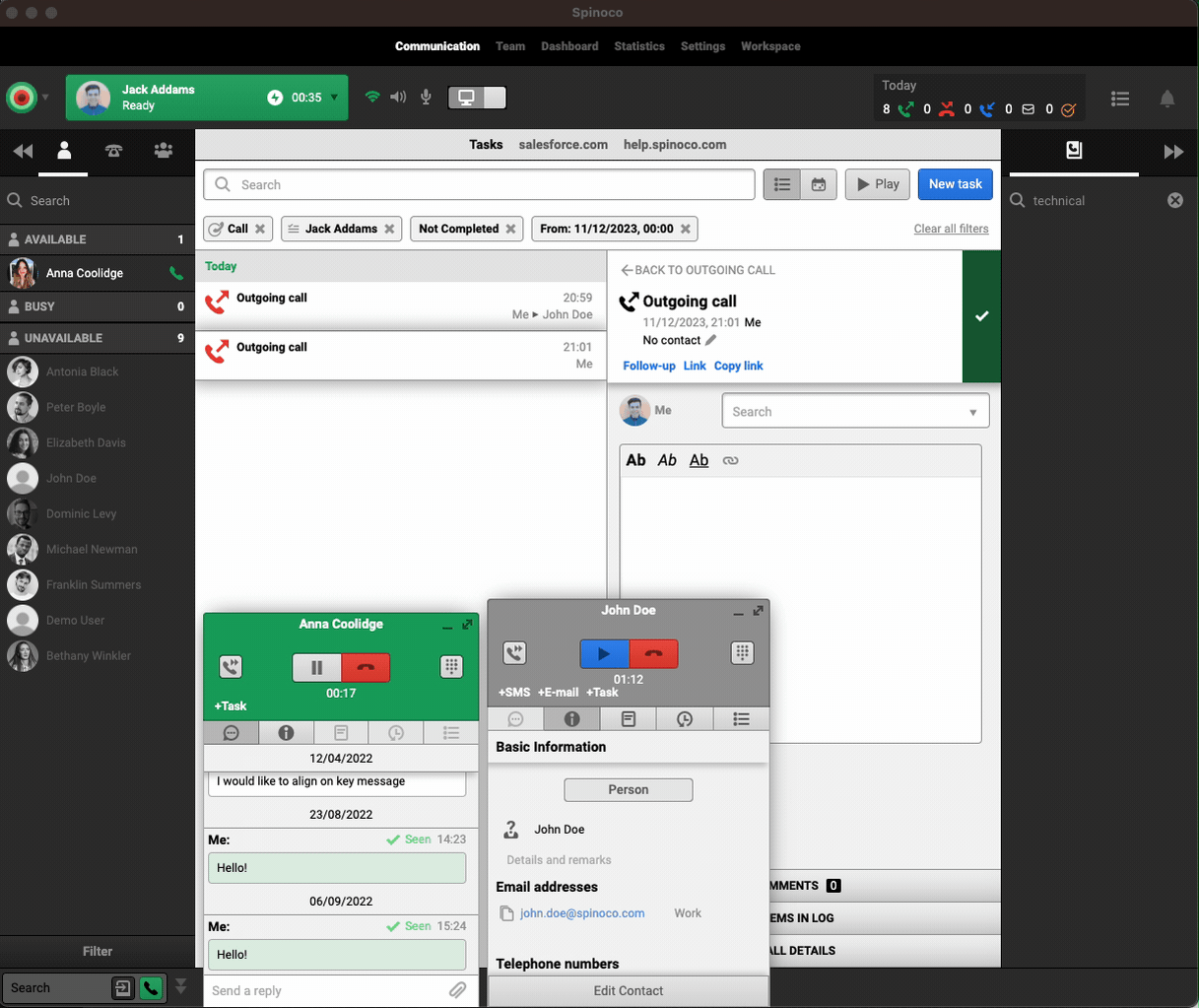
5) With that, the call is successfully transferred, and the client is talking to the colleague to whom you transferred them.