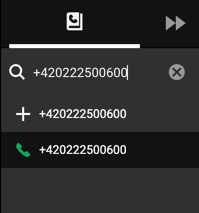Sometimes, you need to quickly dial a phone number that you have not dialed previously and is not yet saved in your Spinoco address book.
Doing that in Spinoco is simple.
First, type the phone number into your Spinoco address book.
If the country of the phone number matches your Spinoco instance's default country, feel free to enter the phone number without the international dialing code. Otherwise, enter it with the international code.
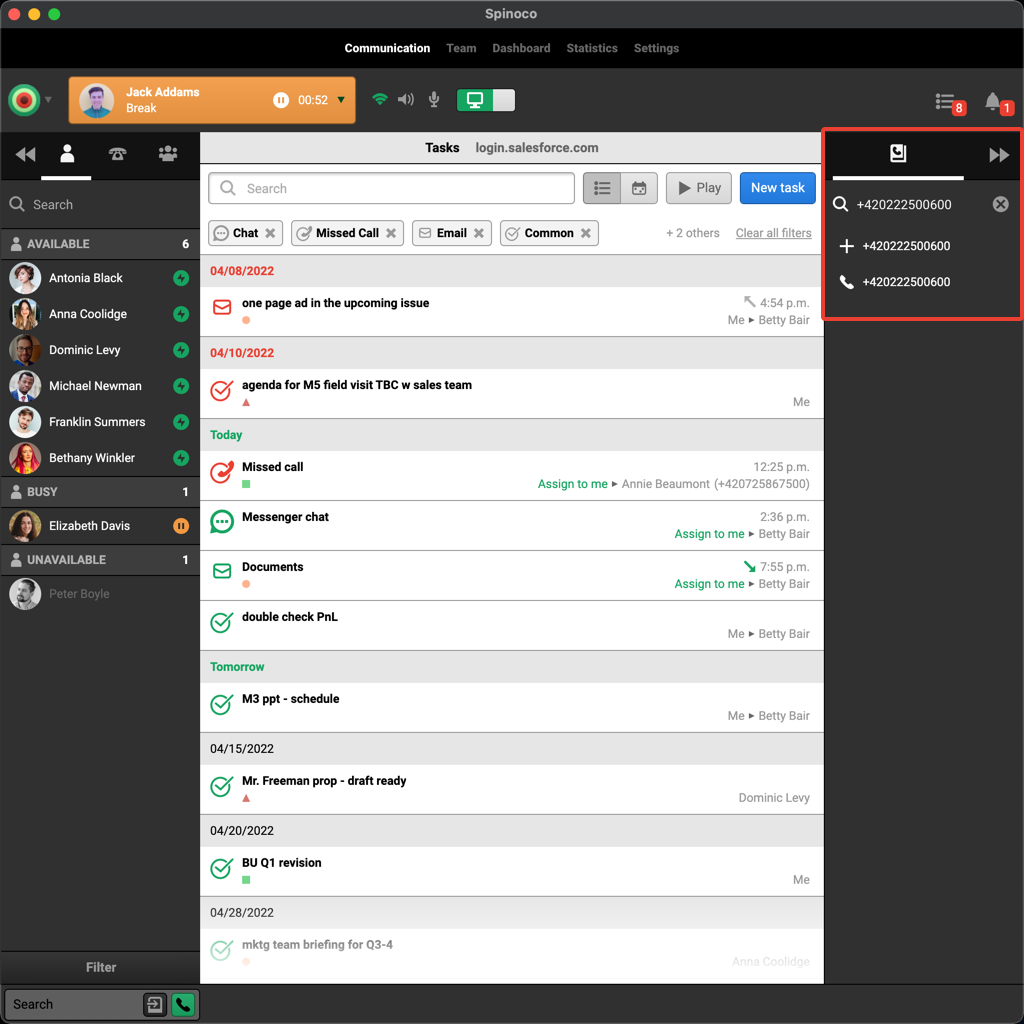
As soon as you type in a valid number, the address book will offer you the option to either create a new contact with the phone number or to dial the phone number.
To start calling the phone number immediately, click the button with the phone receiver.