Thanks to Feedback in Spinoco, you can ask your clients directly for Feedback on your performance, whether Feedback on your product or communication with your customer care team. You can then gather comprehensive statistics regarding how well your team is doing and address any deficiencies you might have directly and in a targeted manner.
Let's start by looking at how to configure Feedback in Spinoco so that you can make the most of this functionality.
To start, create a new Feedback Form.
Armed with the newly created Feedback Form, you can dive straight in and create the procedures and rules that will define the circumstances under which you send your clients the Feedback Form.
As soon as all the Forms and Procedures are ready, you can go ahead and get started by using Spinoco, as you usually would. Feedback Forms will be sent to clients according to the rules you specified in your Procedures.
Let's look at what this may look like.
For your agents, nothing changes! They work with Spinoco as they usually would. As soon as they close a task relevant to either of the Feedback Procedures, Spinoco will automatically send the client a Feedback email or SMS.
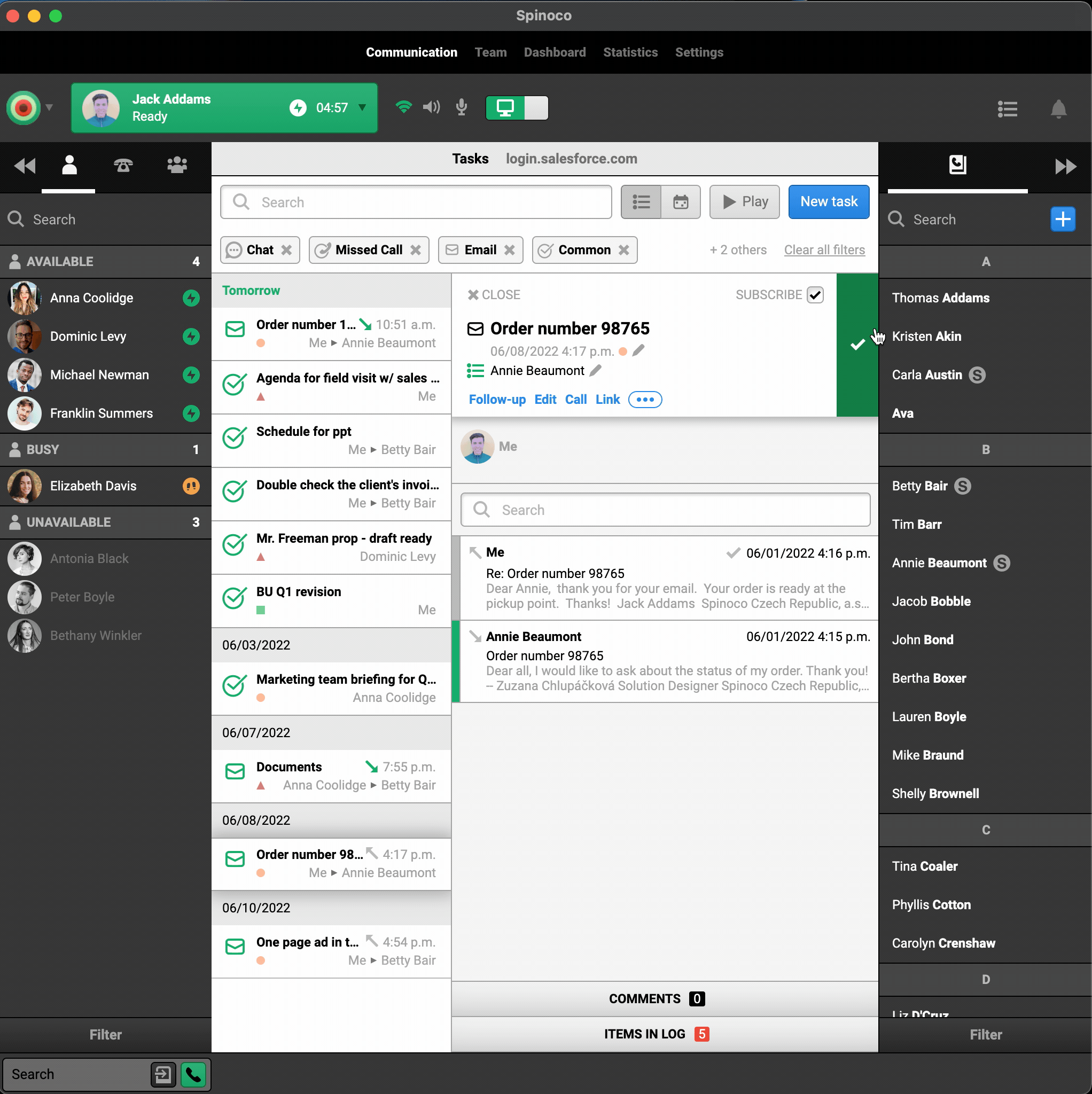
From the client's point of view, they will receive a new email (or SMS, depending on the communication channel you chose in your Procedures) which looks something like this, depending on the content you specified in your Procedures.

To start giving you feedback, all the client needs to do is hit the "Give Feedback" button, or one of the Stars in the rating. This will take them to a website on which they can give you complete feedback. And that is all; it's straightforward and quick for the customer to provide you with feedback.
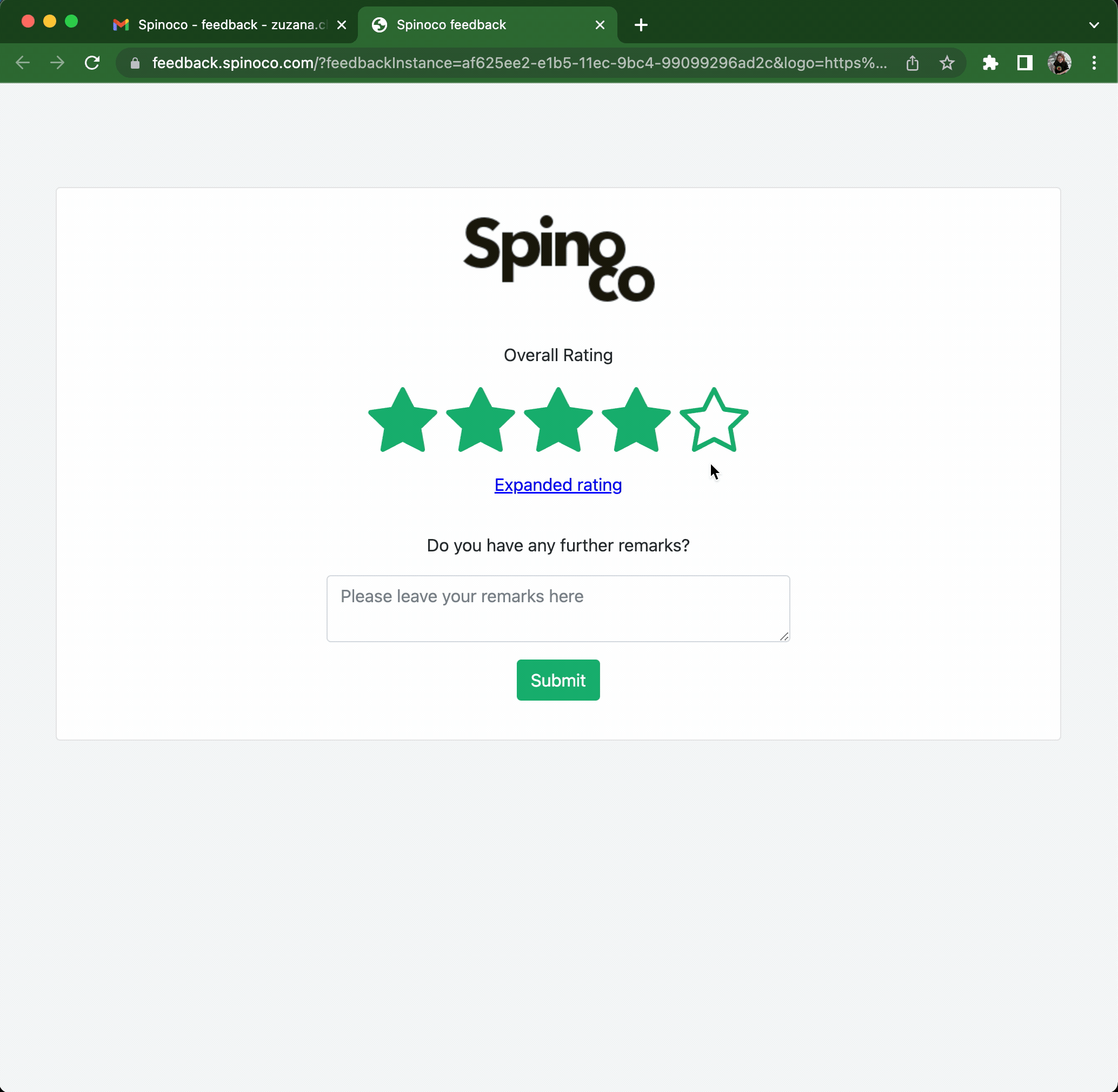
Within Spinoco, you can view the individual feedback for each communication under the "Feedback" tab for each rated task. Here, you can see all the individual ratings and the client's comments if they left you any. To learn how to find tasks that have feedback, check out this short tutorial.
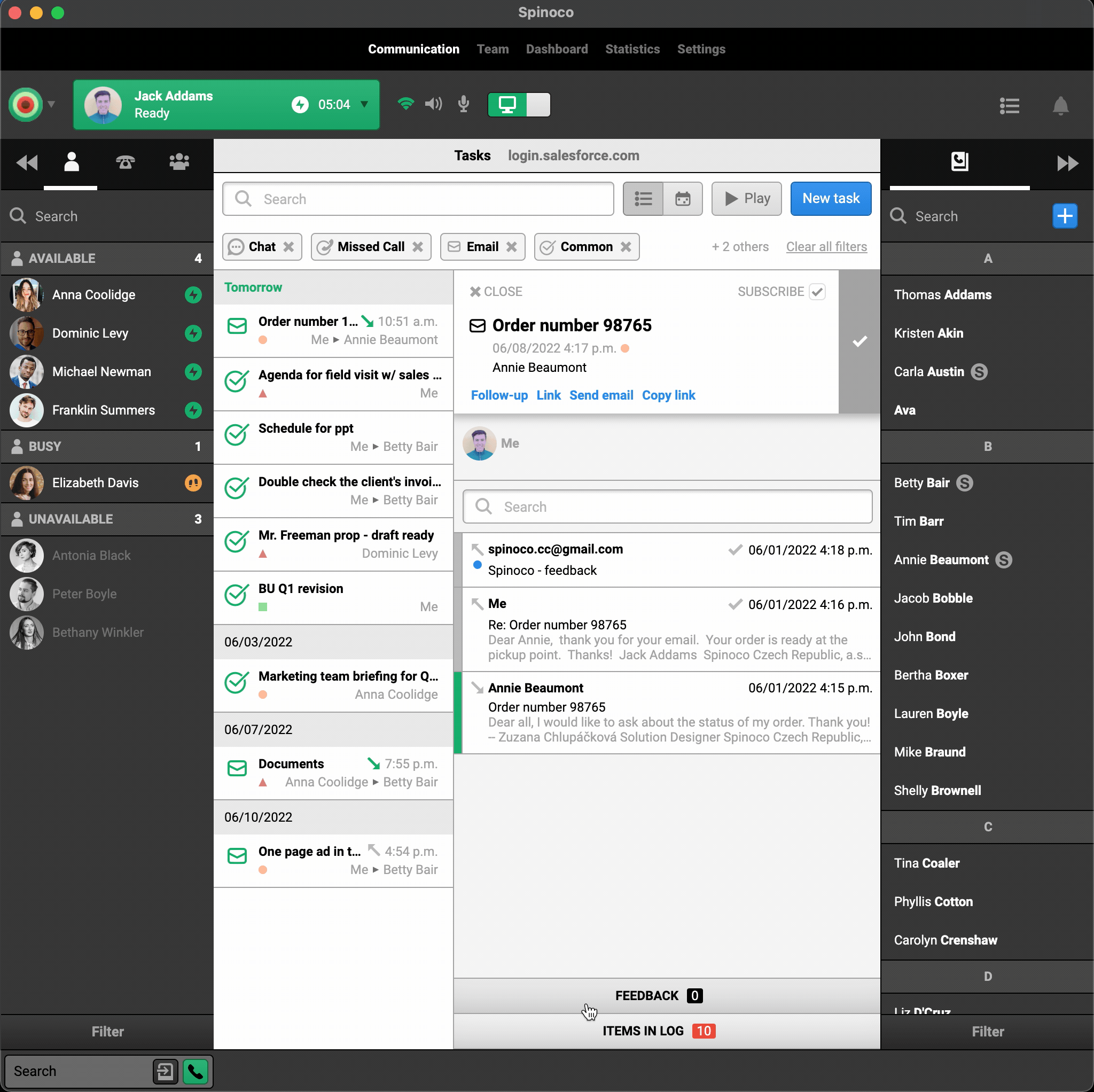
Thanks to Spinoco, it's easy for your customers to provide you and your agents with feedback and for you to analyze this feedback and react to it promptly.
You can track how your team is doing using feedback reports.