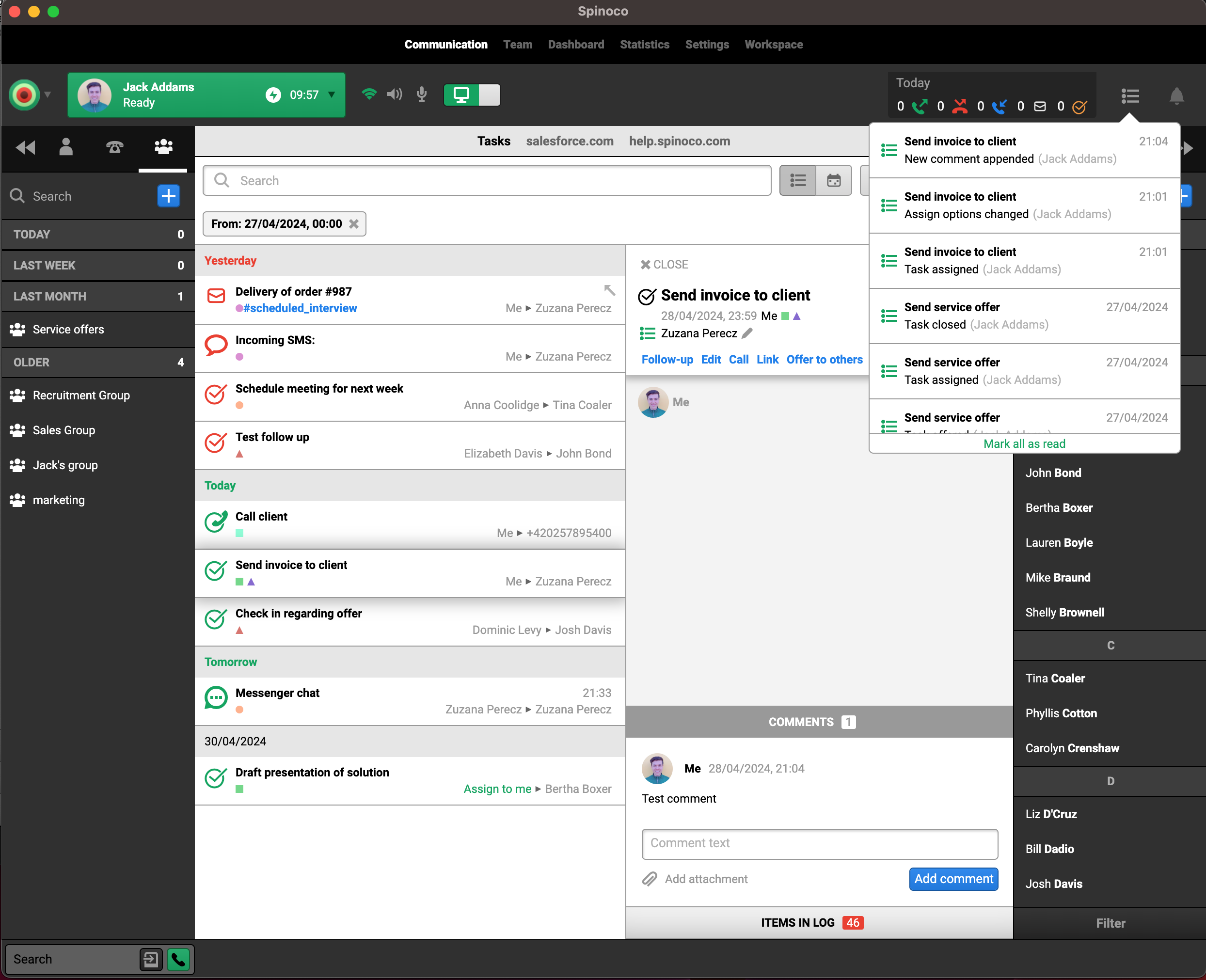Task Comments are helpful when you need to communicate something with your colleagues regarding a particular task without the customer seeing the comments.
Every open task has a task comment bar that you can use to start a comment thread. The comment bar is only available for closed tasks if there were any comments for the task while it was open.
Click on the “Comments” bar, type your comment into the text area, and hit Add Comment once you're happy with it.
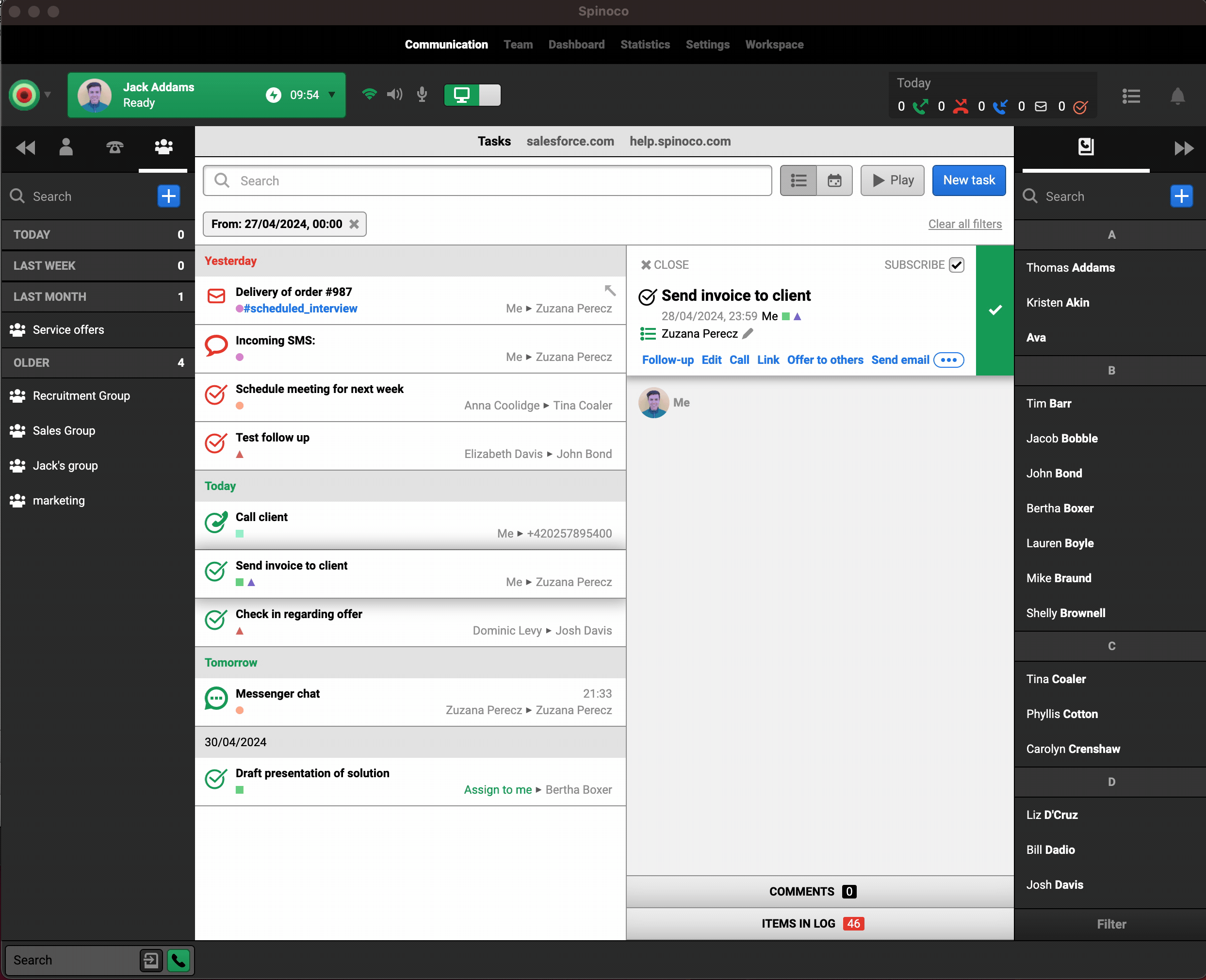
If you need to add an attachment to the comments section, you can hit the “Add attachment” button underneath the text area.
If another team member adds a comment to a task you are following or responds to a comment you have added, you will receive a notification directly in Spinoco.