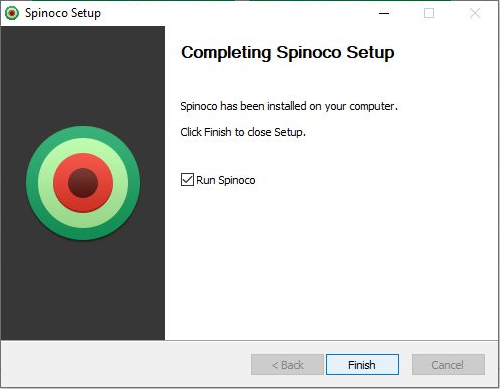To start the installation process, you must first download the Spinoco Application from the Spinoco website. Navigate to https://spinoco.com/en/for-existing-users. Click on the correct version for your Windows system (64 or 32-bit).
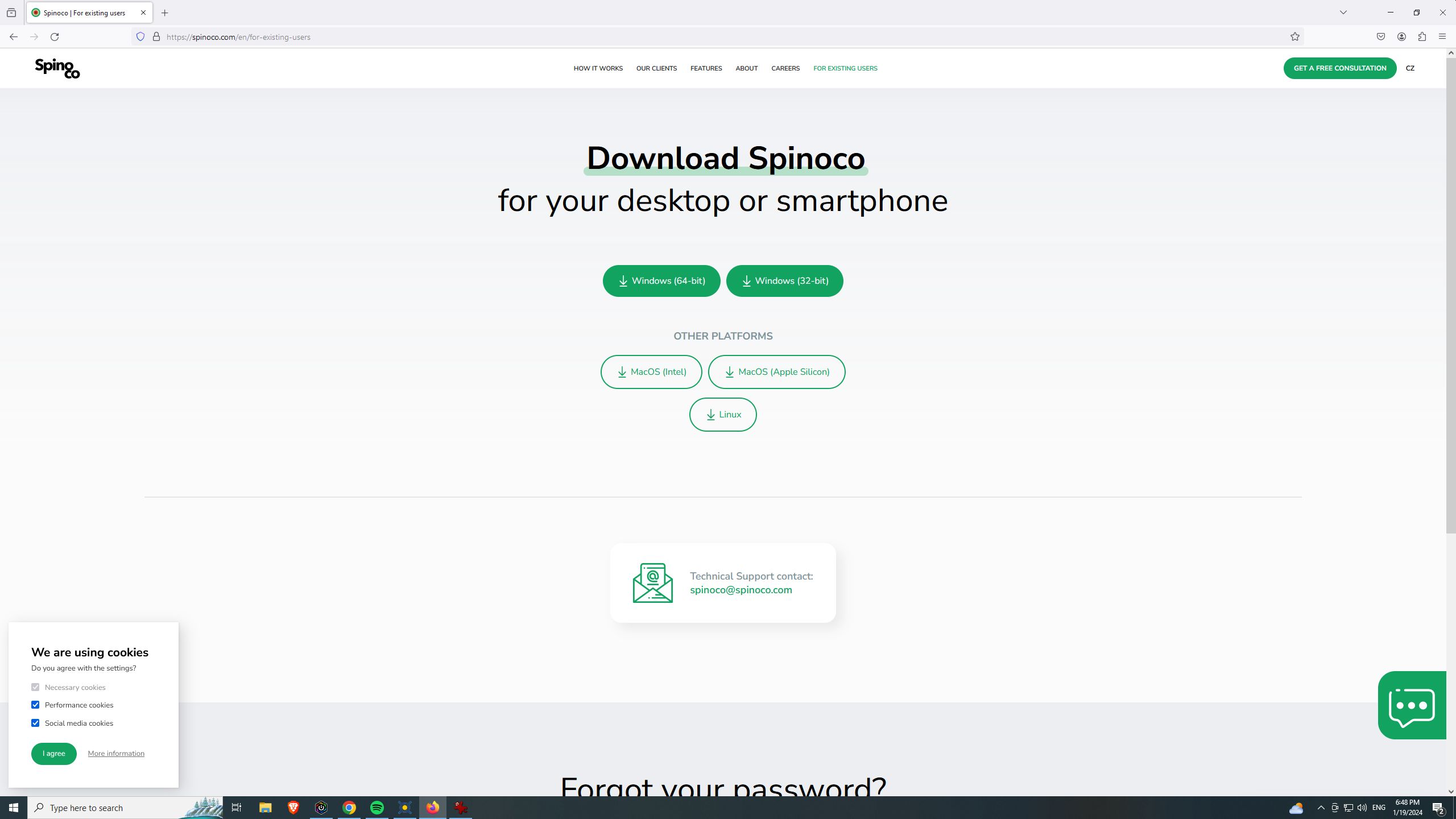
Wait for the download to complete, then click on the downloaded file or navigate to your Downloads folder. Once there, click on the Installation package (SpinocoSetup-x64 / x32). This will start the installation process.

You will be prompted to select whether you wish to make the software available to all users or just for yourself. To ensure you correctly receive all relevant updates for the Spinoco application, please select the “Only for me (PC)” option. Then, hit the Install button at the bottom of the dialog.
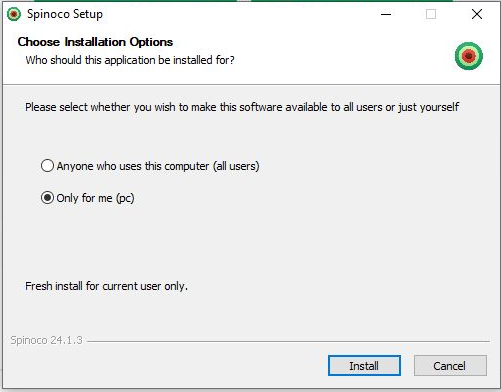
One last dialog will pop up, in which you only need to hit Finish. This will complete the installation and, assuming the “Run Spinoco” checkbox is checked, open the Spinoco application for you right away.