Missed calls in Spinoco offer a powerful way of managing communication with your client while ensuring that every client's request gets answered, regardless of who was responsible for picking up their initial call.
To start working with missed calls in Spinoco, you need first to filter the missed call tasks. For a more detailed explanation of how to do this, see our tutorial.
However, for simply opening missed calls, you need to hit "Clear all filters" to reset your current filter and specify the task filter in the search bar's "More filtering options" tab. Just select the "Missed call" option, "Not completed" only, and due "Anytime."
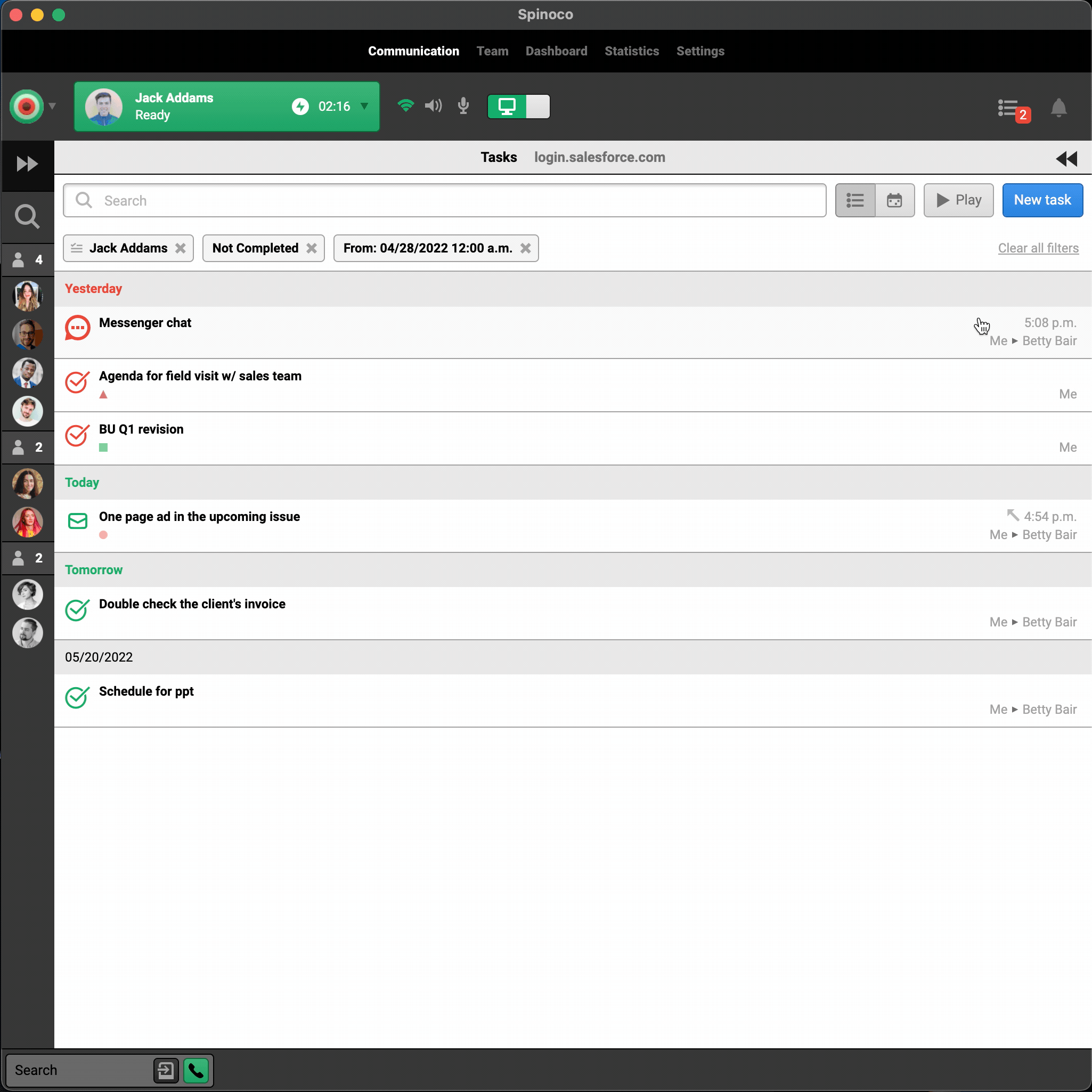
Immediately, you will see an overview of all the missed calls that your team still has to resolve. If you see a missed call in this list of not completed tasks, none of your colleagues have talked to the client since they first called. Therefore, you can be sure that it is a good idea to call the customer back, and you will avoid the embarrassing situation of different colleagues calling a client back twice or not at all.
Similarly, Spinoco will only create one missed call task for a customer who has tried to reach you repeatedly. Therefore, you will not see multiple tasks for a single customer, again making sure you do not call the customer more times than expected.
There are several ways of resolving the missed call. The simplest one is by calling a customer back. Open the missed call and hit the "Call" button in the task head. This will immediately place an outgoing call to the client, using the same phone number that the client dialed initially. As soon as the client answers the phone, the missed call will be automatically resolved (and removed from the list of incomplete missed calls).
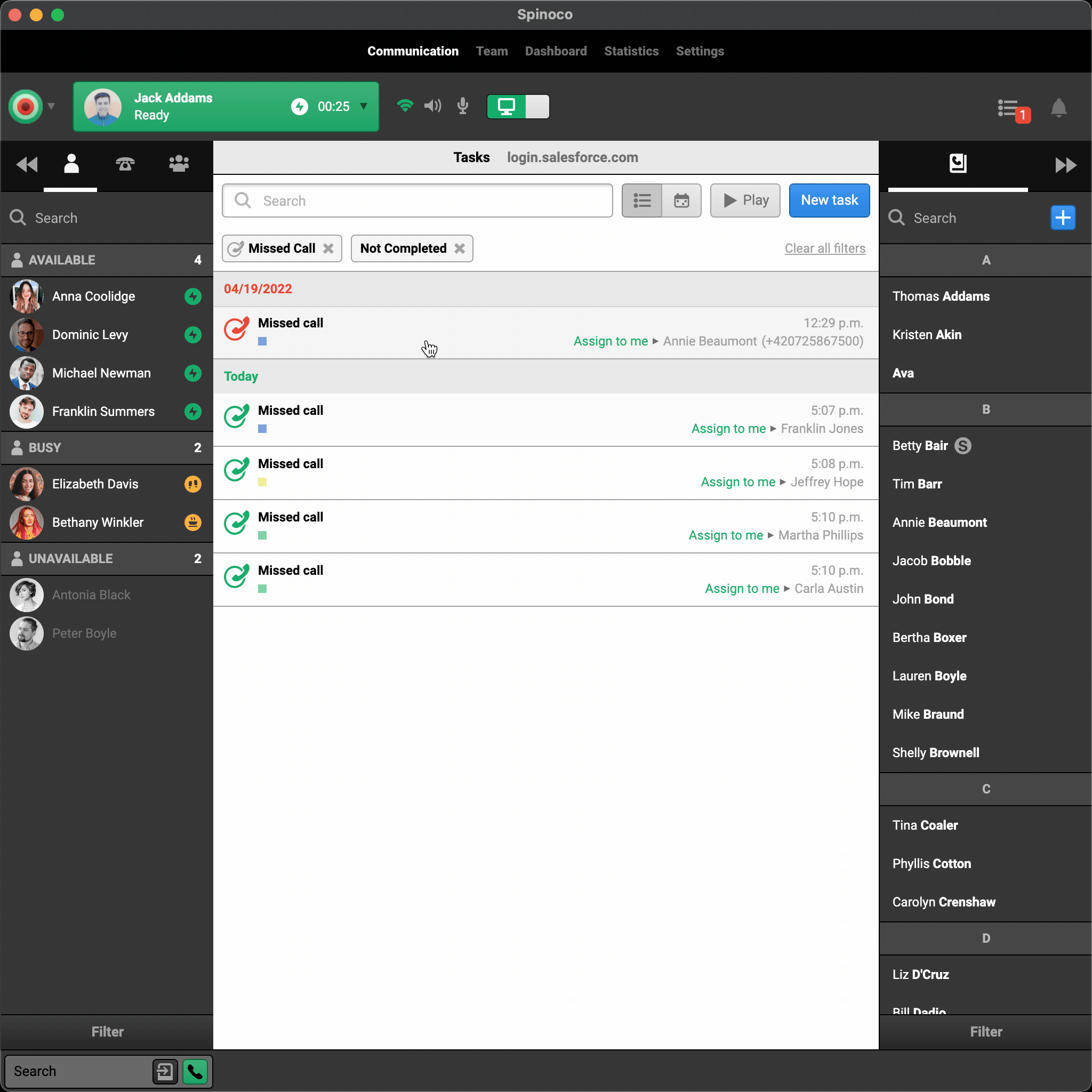
If you need an even faster way to call the client, you can click their phone number right on the same line as the missed call, like so:
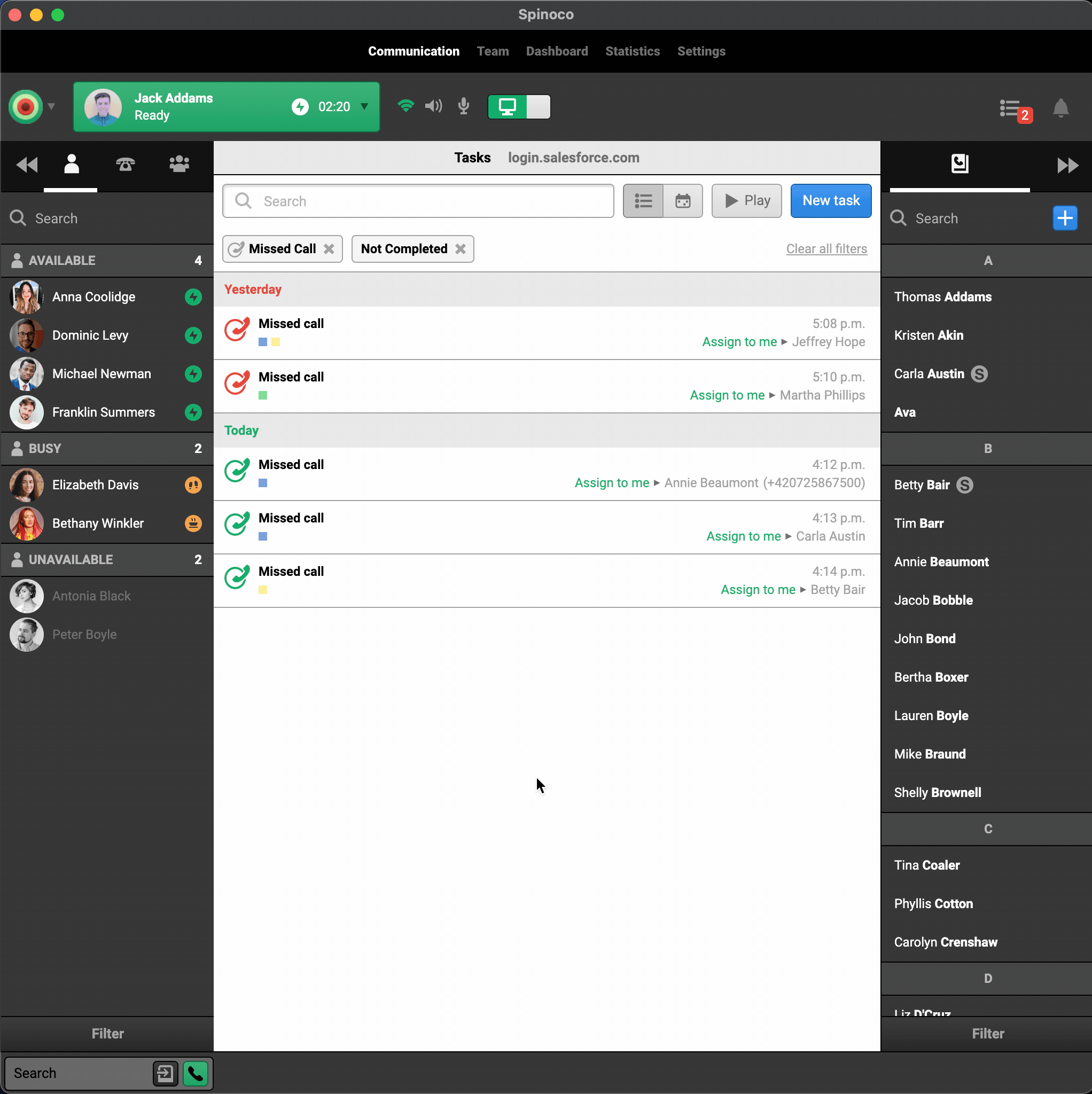
The second way of resolving a missed call is automatic and happens in the case where the customer calls you back again, but this time gets successfully connected to a member of your team. In the gif below, watch how the first missed call from Franklin Jones disappears from the list as soon as the agent answers his incoming phone call.
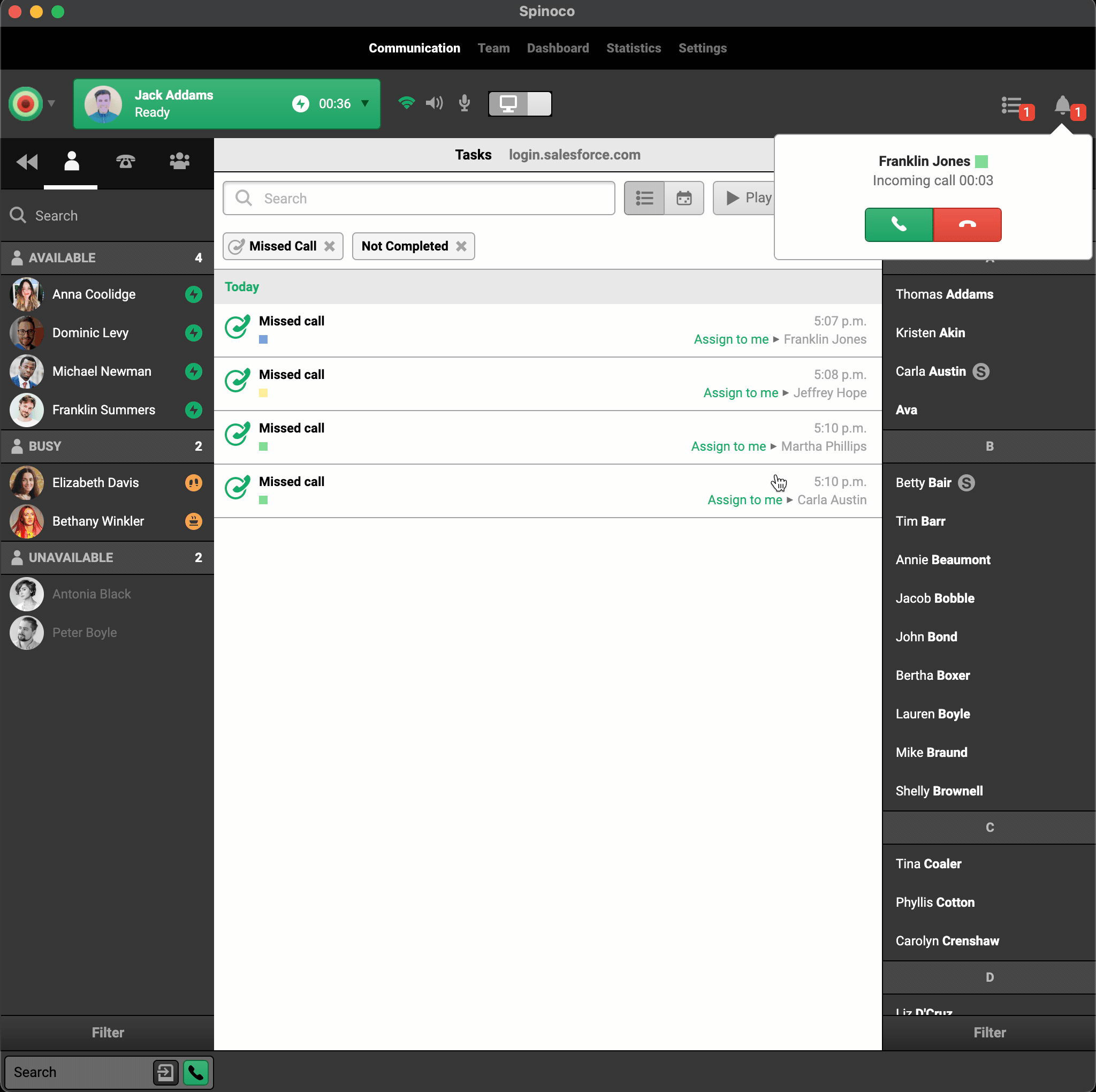
The last remaining option for closing a missed call is manual. This is recommended only as a last resort option if the customer is unreachable and you have tried calling them repeatedly. To close a missed call, you can open it and hit the green close task button. Note that this activity will also be noted in your statistical overview.
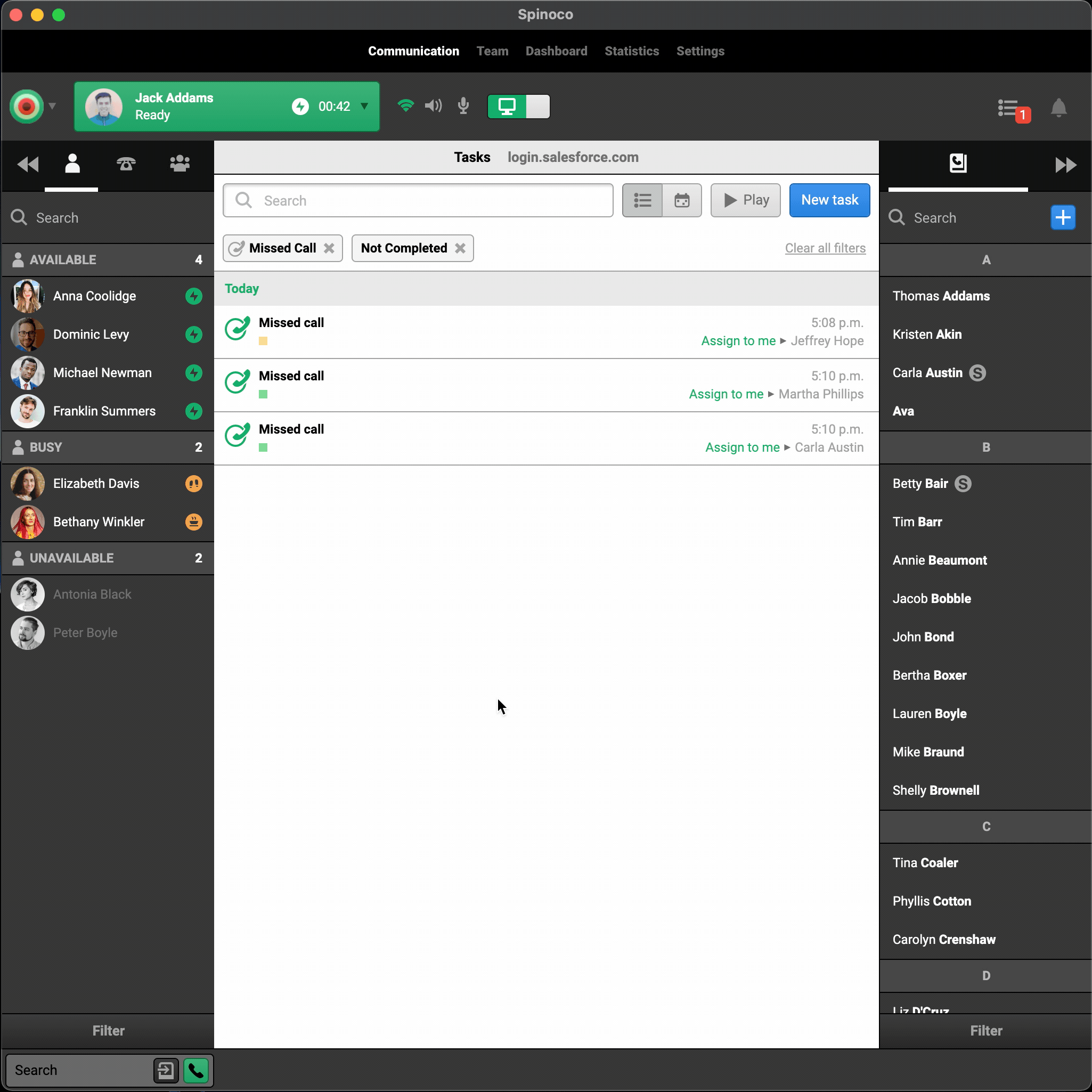
Thanks to Spinoco, it has never been easier to ensure that you never forget to give a client a callback!