1) In the Spinoco address book, click the + button
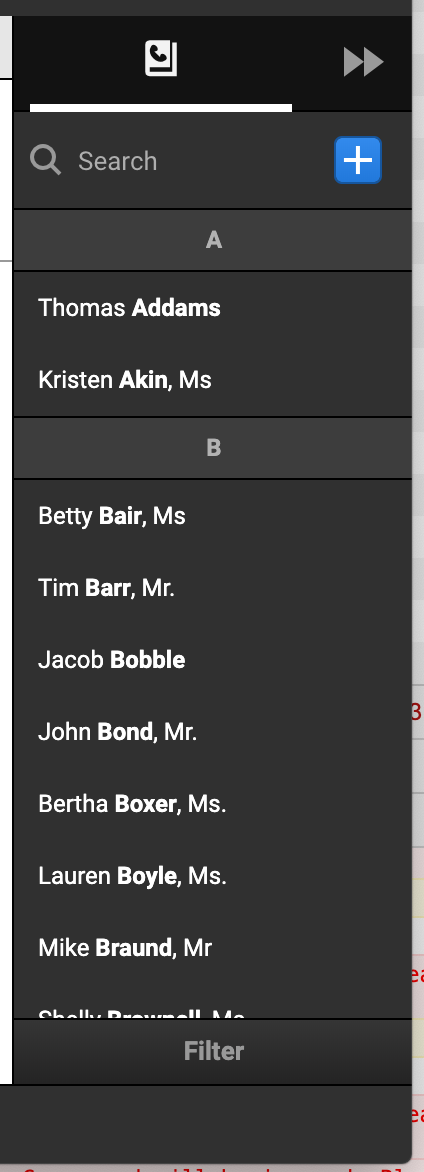
2) In the newly opened window, fill in all the relevant information about the client.
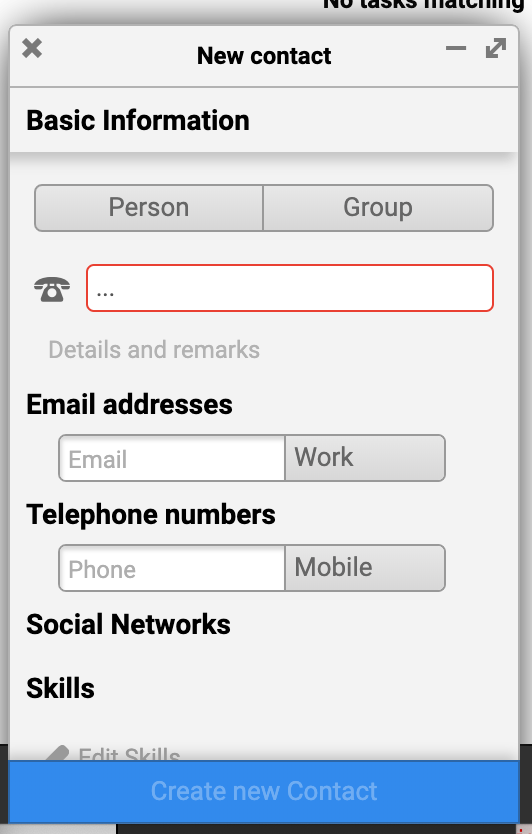
3) Select whether the contact is a Person or a Group (e. g. a company contact or a team contact to which you wish to link multiple other contacts)
4) Name your contact
5) Add any relevant details and remarks, such as a job role
6) Enter contact information, such as email or phone number. For each of these, you can create multiple entries.
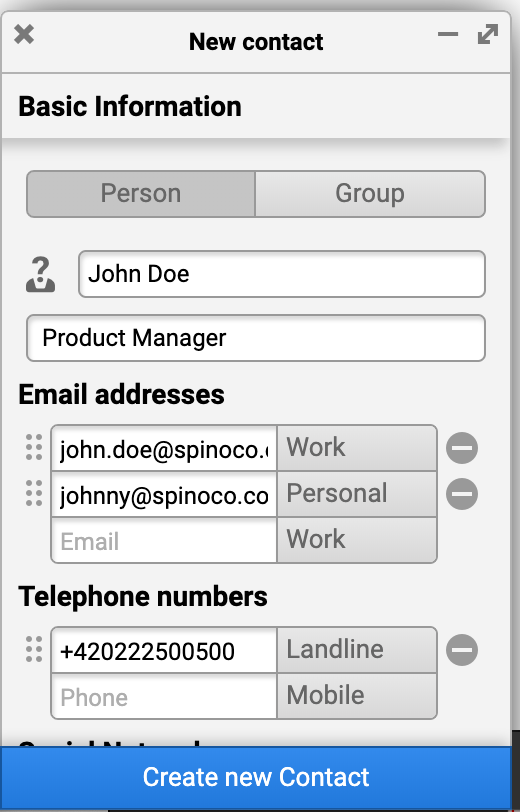
7) You can also choose a contact's skills, hashtags, or groups to classify the contact further.
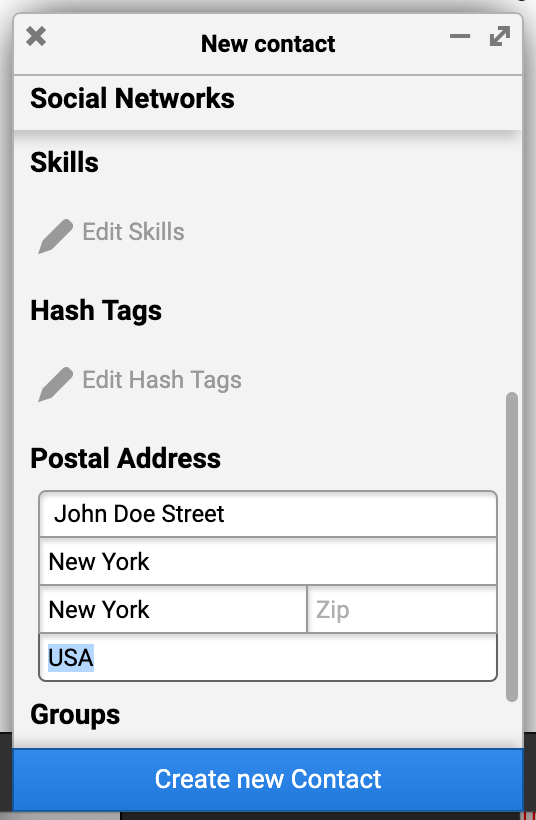
8) Hit Create new Contact and you're all done!