Using templates in Spinoco is simple!
Start by initiating an email conversation in Spinoco or responding to an existing one. The system will automatically prefill the predefined signature in the email message. This signature is the same for the entire team who uses the shared mailbox, except for personal information such as name or role.
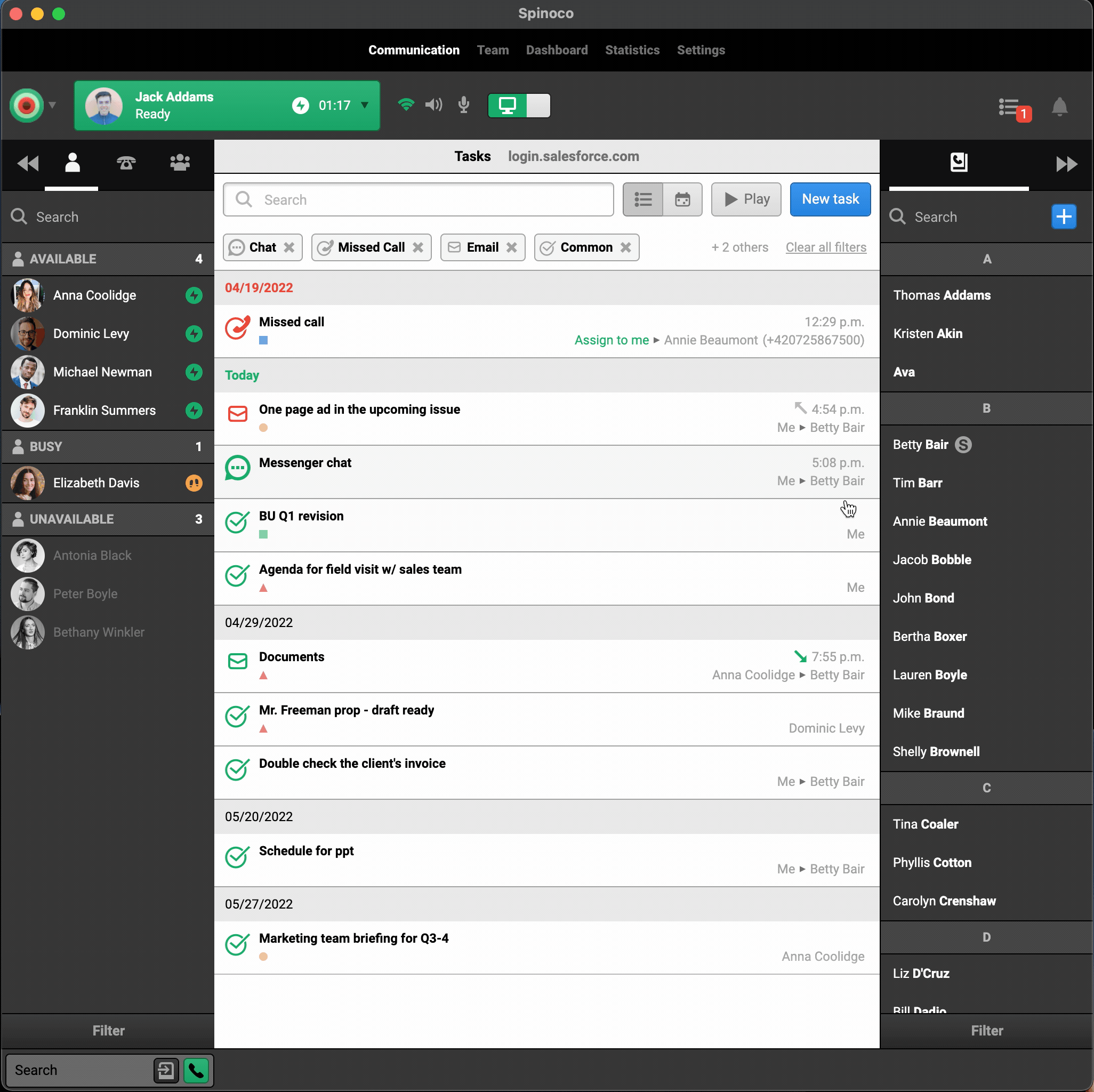
If you need to use a template, just hit the template selection button in the email dialog. From the dialog, select the template you would like to use.
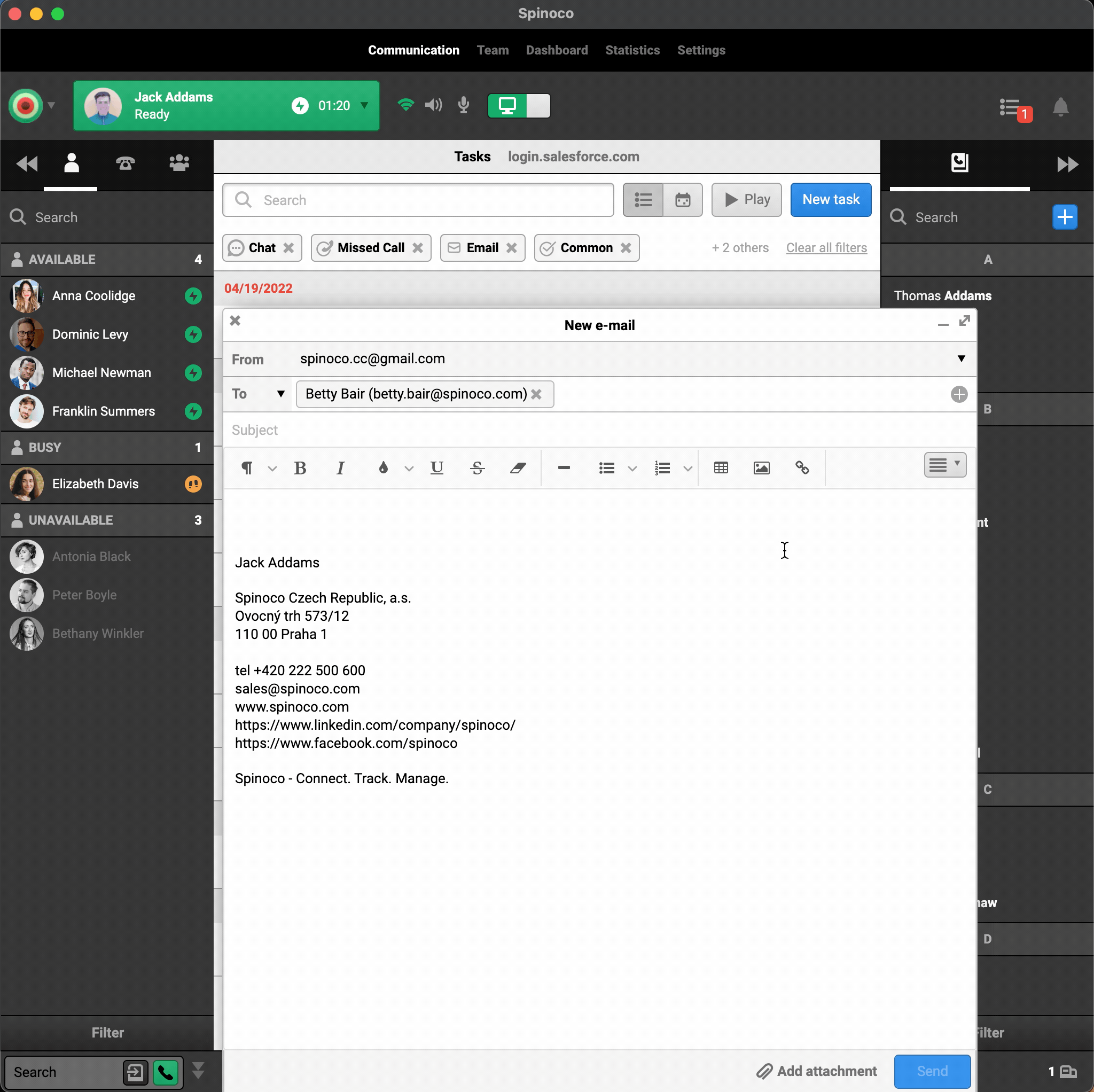
As needed, you can edit the required information, such as the client's name or any other information that needs to be customized.
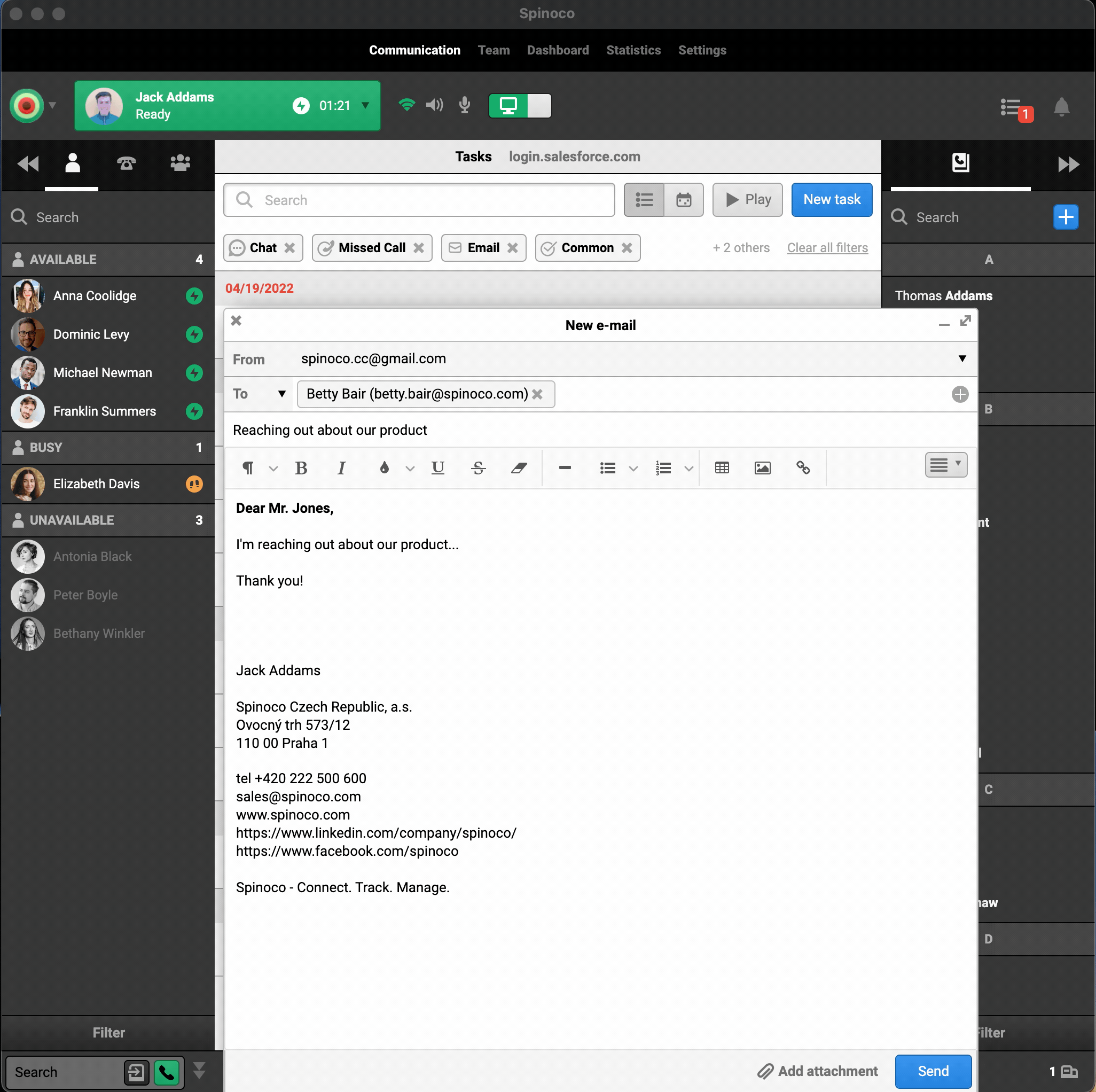
You're all done. All there's left to do is hit the send button at the bottom right of the email window once you're ready to send your email.