Occasionally, your Spinoco administrator or your IT department might ask to know the Spinoco version you are using.
To find the version, click on the Spinoco logo at the left corner of the screen and select the option “About the App”.
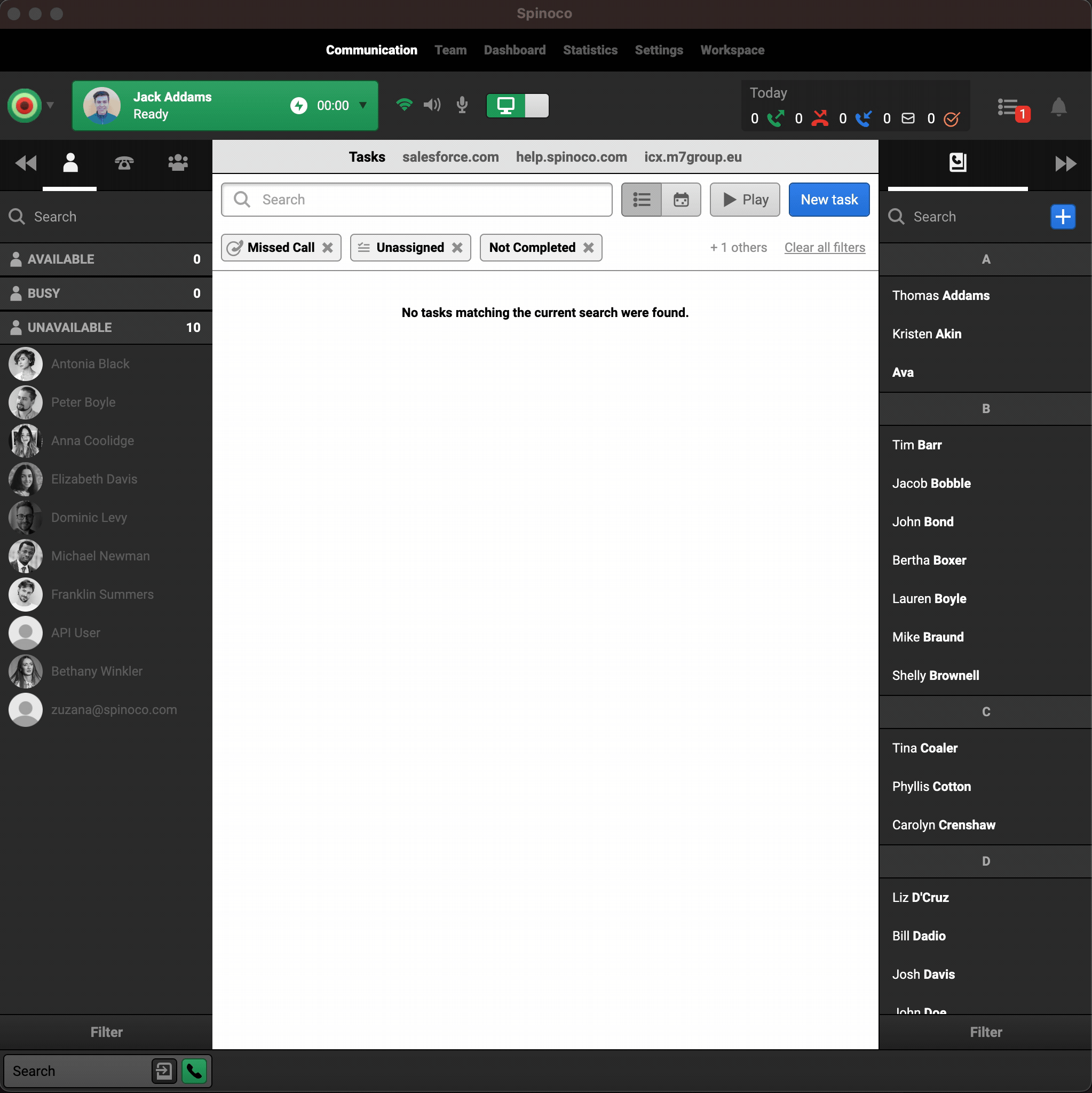
You will be presented with a dialog that shows you the version number:
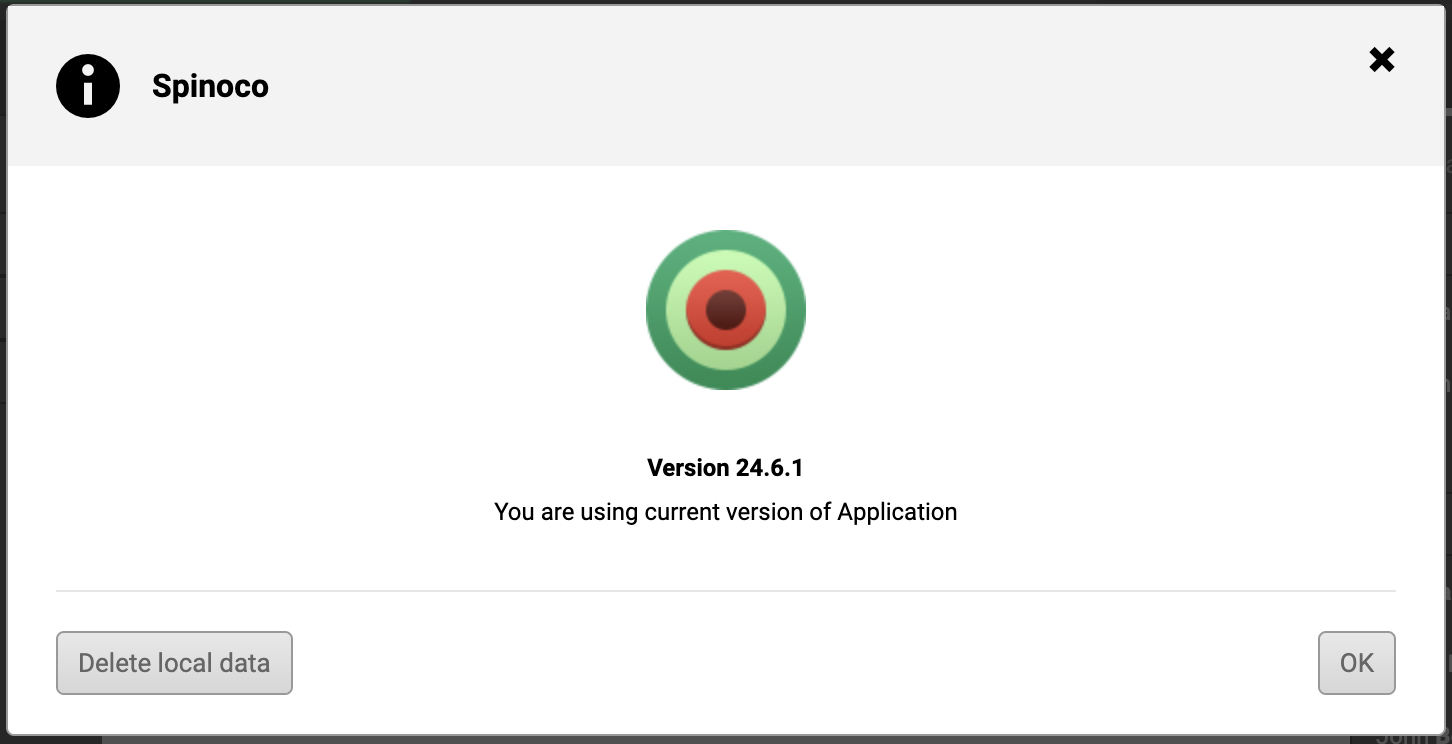
If the application is installed correctly, it will update automatically when a new version is available after the application is restarted.
In case of any issues concerning your Spinoco version, please get in touch with your IT department or your Spinoco administrator.