To start the installation process, you must first download the Spinoco Application from the Google Play Store. Navigate to https://spinoco.com/en/for-existing-users and click the Android download button to get started.
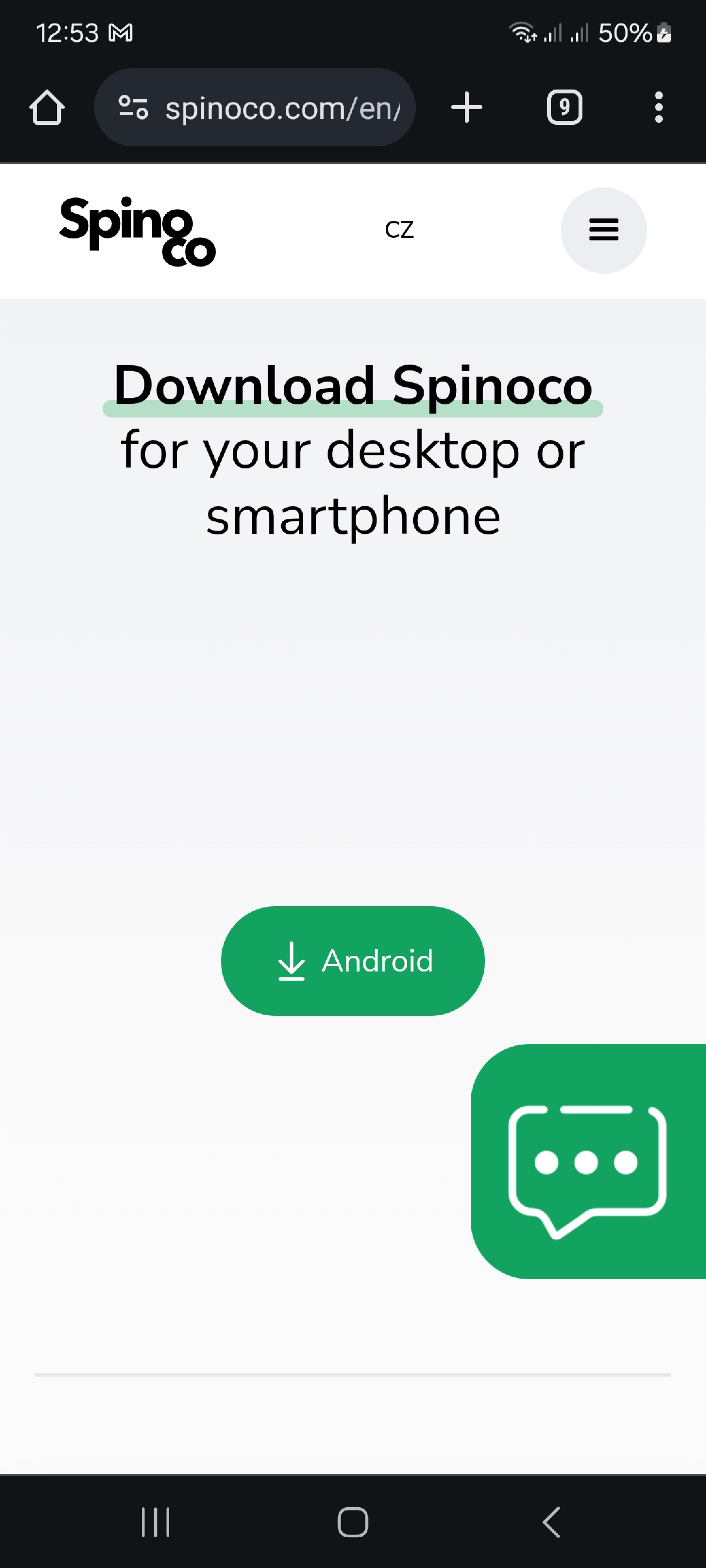
Alternatively, you can go directly into the Google Play Store, and search for Spinoco:
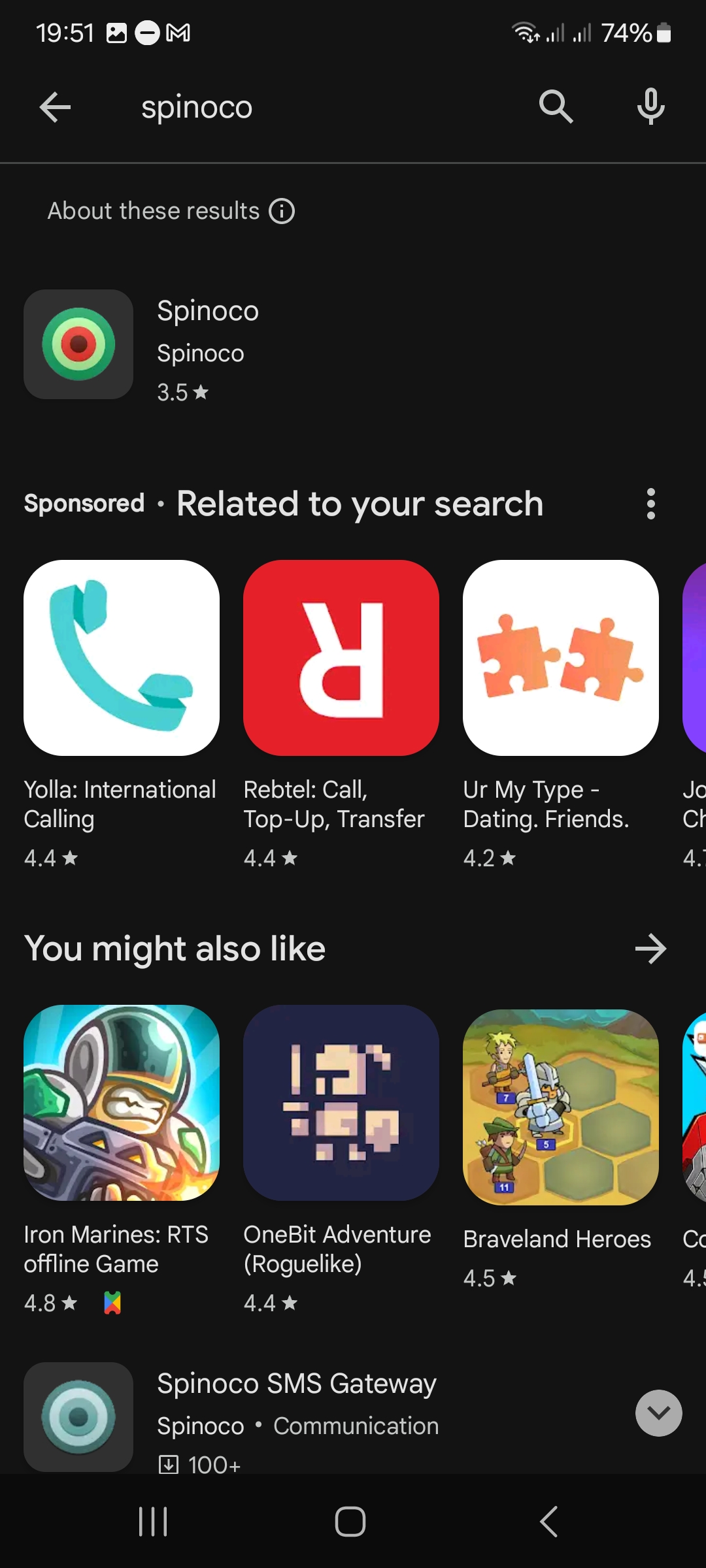
To download the application, click on the application's name and hit the "Install" button once the application page opens.
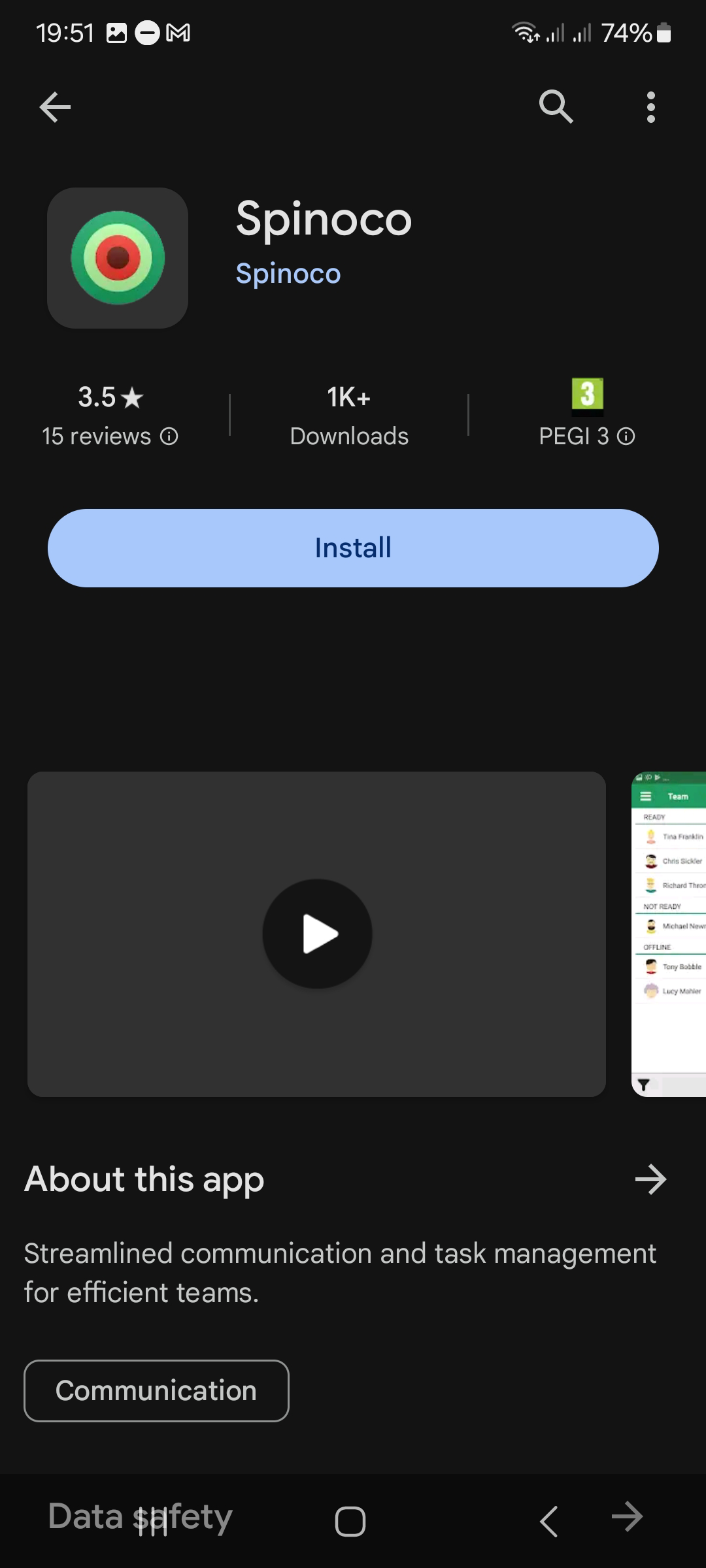
The download will complete in the background, and once it is ready, simply hit the "Open" button to start using Spinoco.
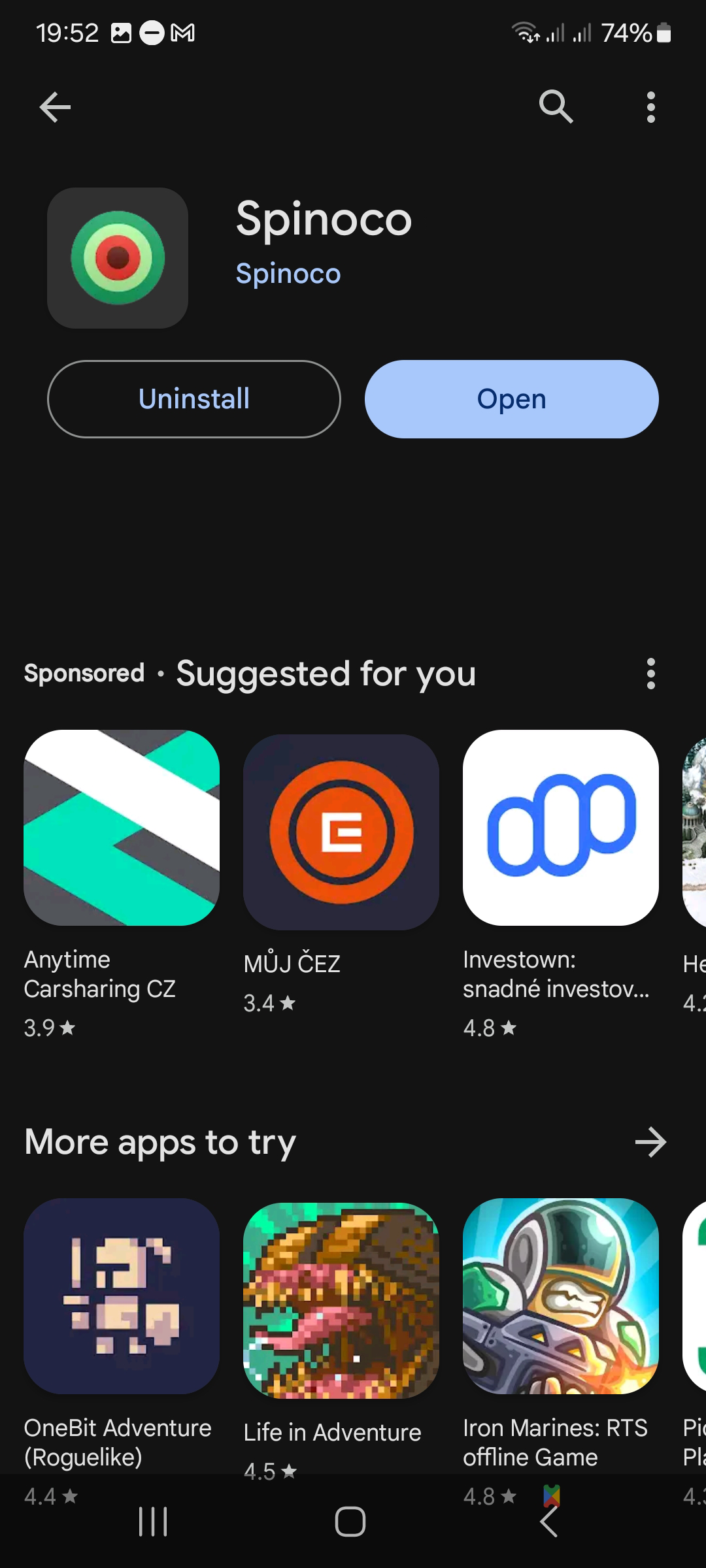
When you open the Spinoco application, you will be prompted with two dialogs asking you to confirm further permissions. Please select "While using the app" for allowing Spinoco to record audio.
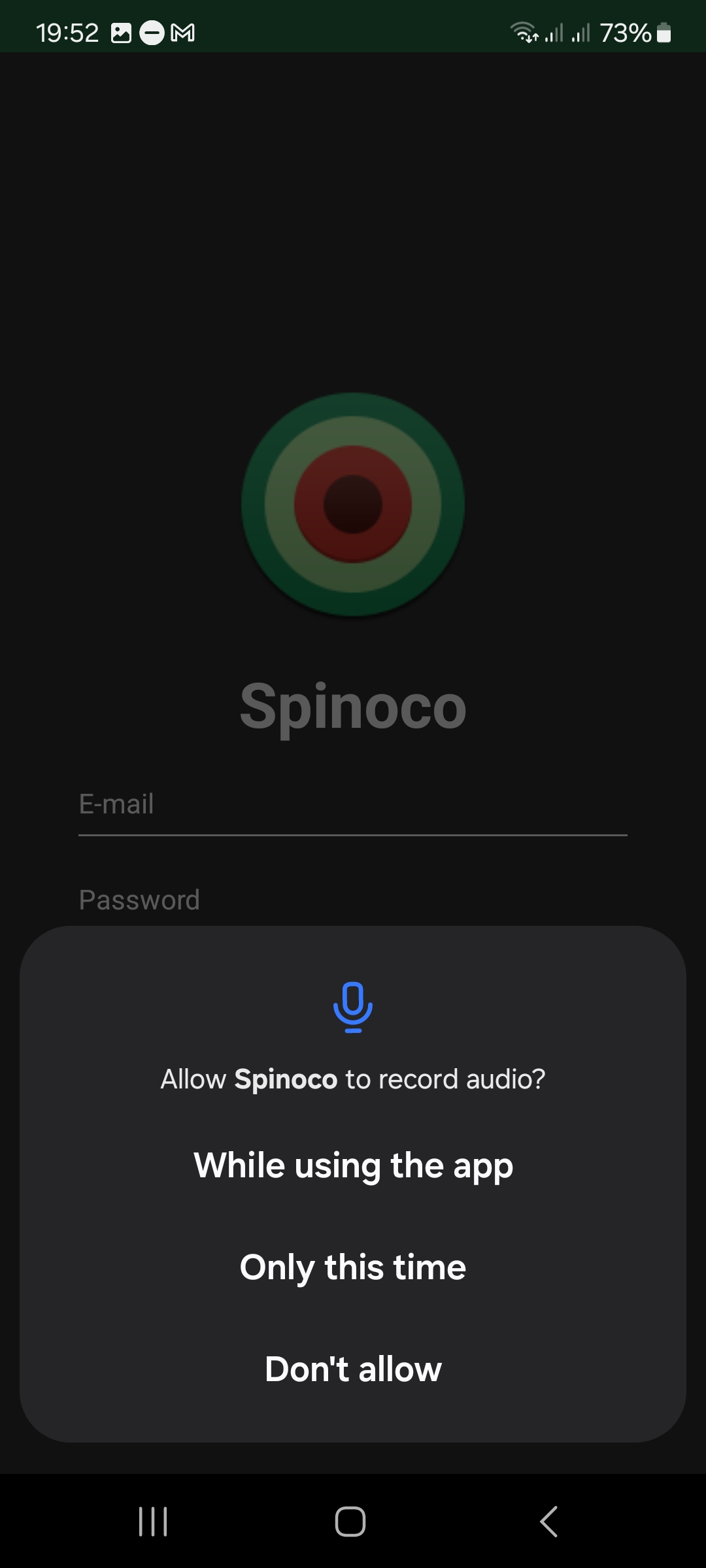
Afterward, select "Allow" to enable Spinoco to make and manage phone calls.
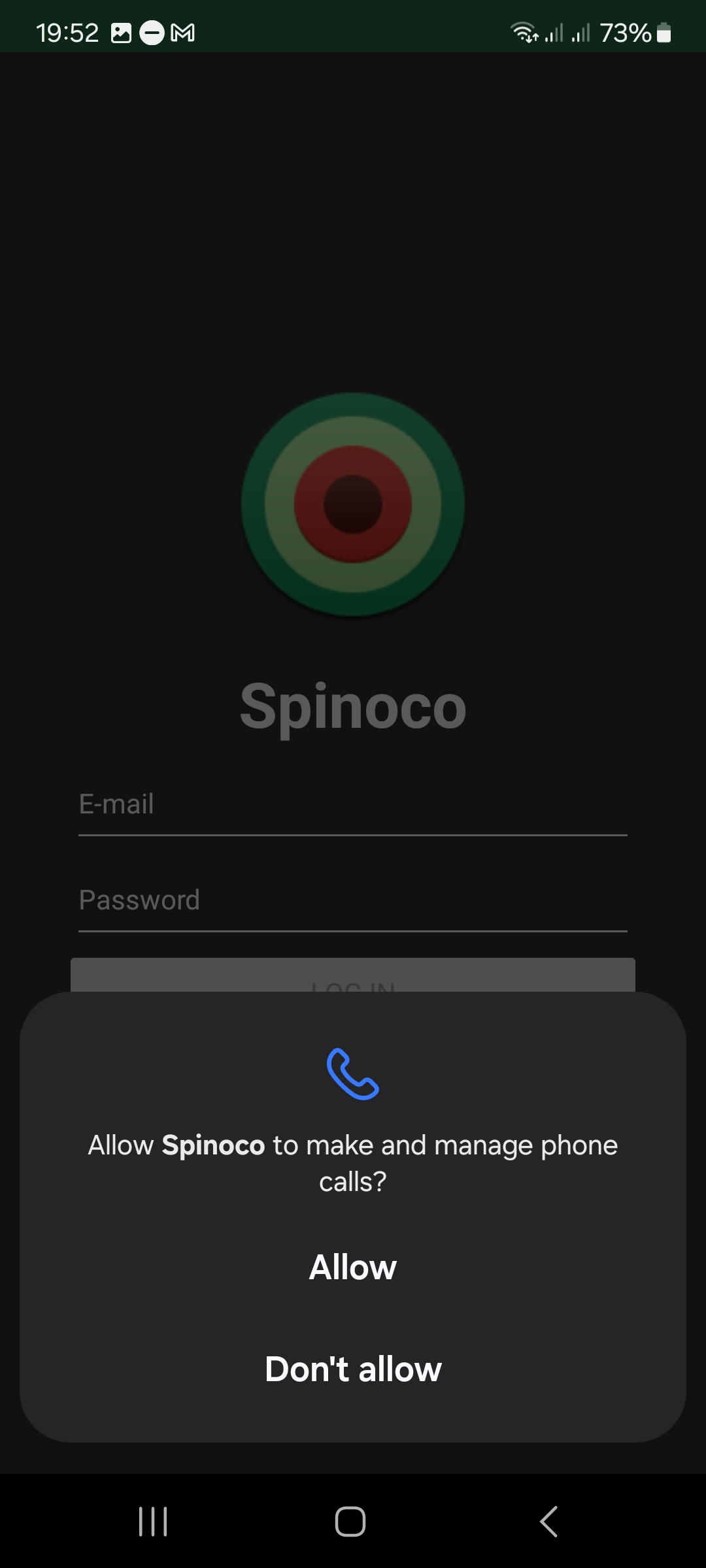
You're all done and ready to start using the app!