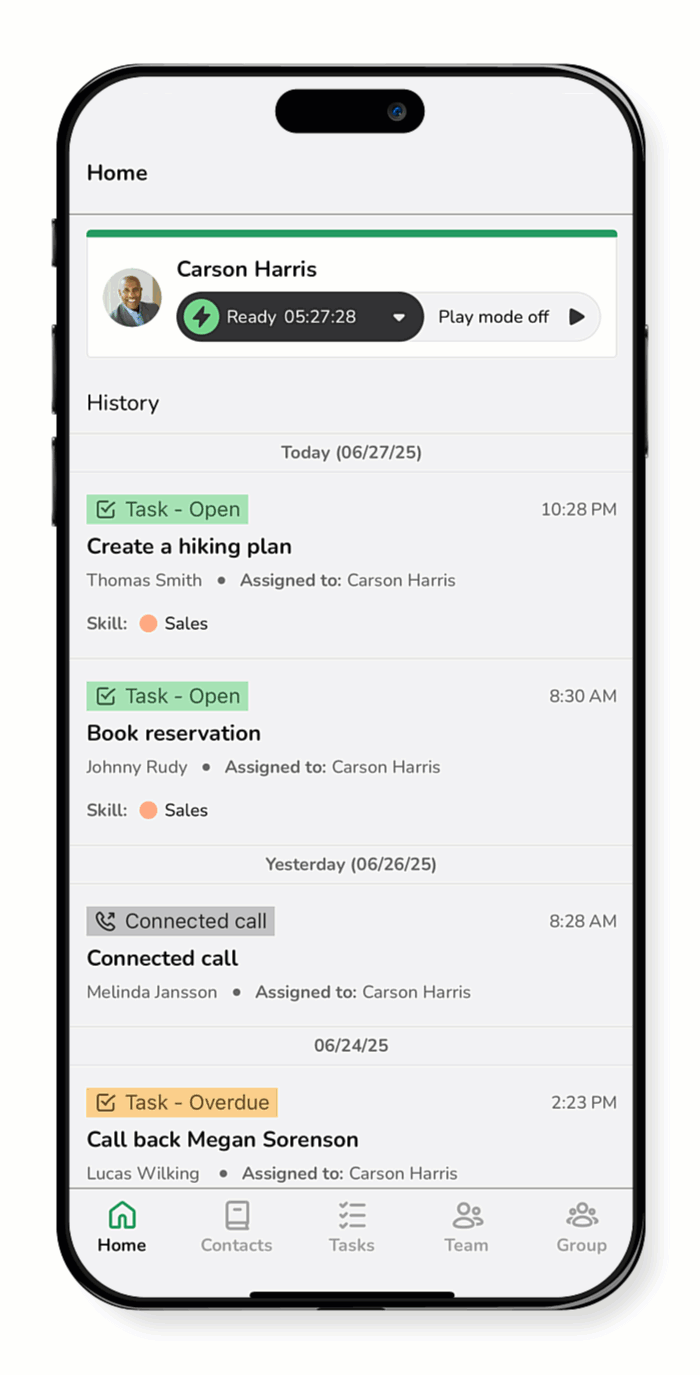A key feature of contact details is the ability to view customer interaction history. Regardless of who on your team handled the interaction, the system tracks every customer touchpoint, ensuring full visibility across various communication channels.
Use this guide to learn how to access customer interaction history, view past communications, and track tasks across your team.
- Tap Contacts.
- Tip: Contact names are also highlighted throughout the app to easily navigate to their contact information.
- Select the contact you want to view, then tap the information icon
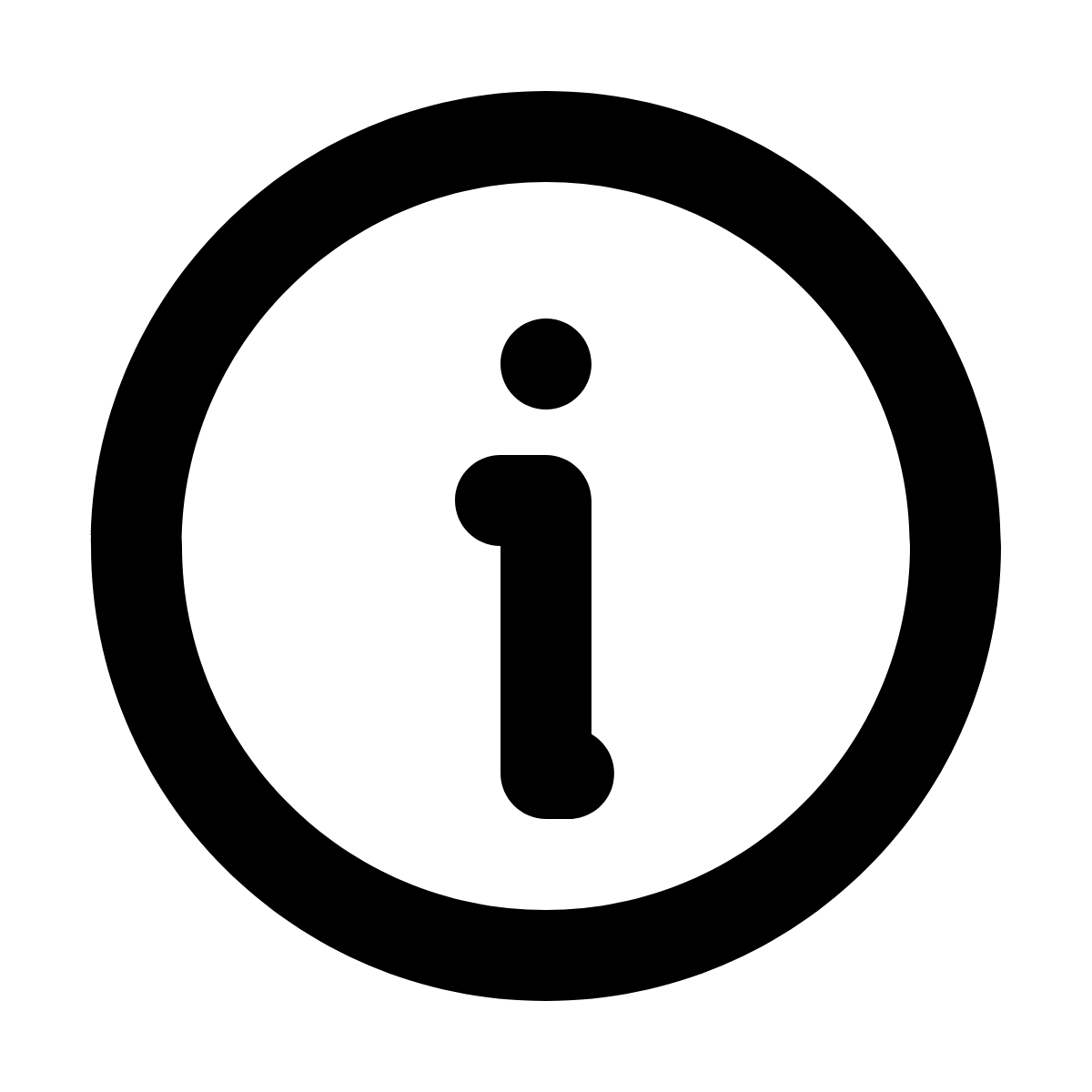 .
. - Tap Tasks to view the full interaction history, including chats, emails, calls, and manual tasks. You can tap any item or use the Search tasks box to find specific interactions and see more details. Interactions are organized by date and time, so you can:
- Review previous conversations
- Pick up where a teammate left off
- Follow up with context and confidence