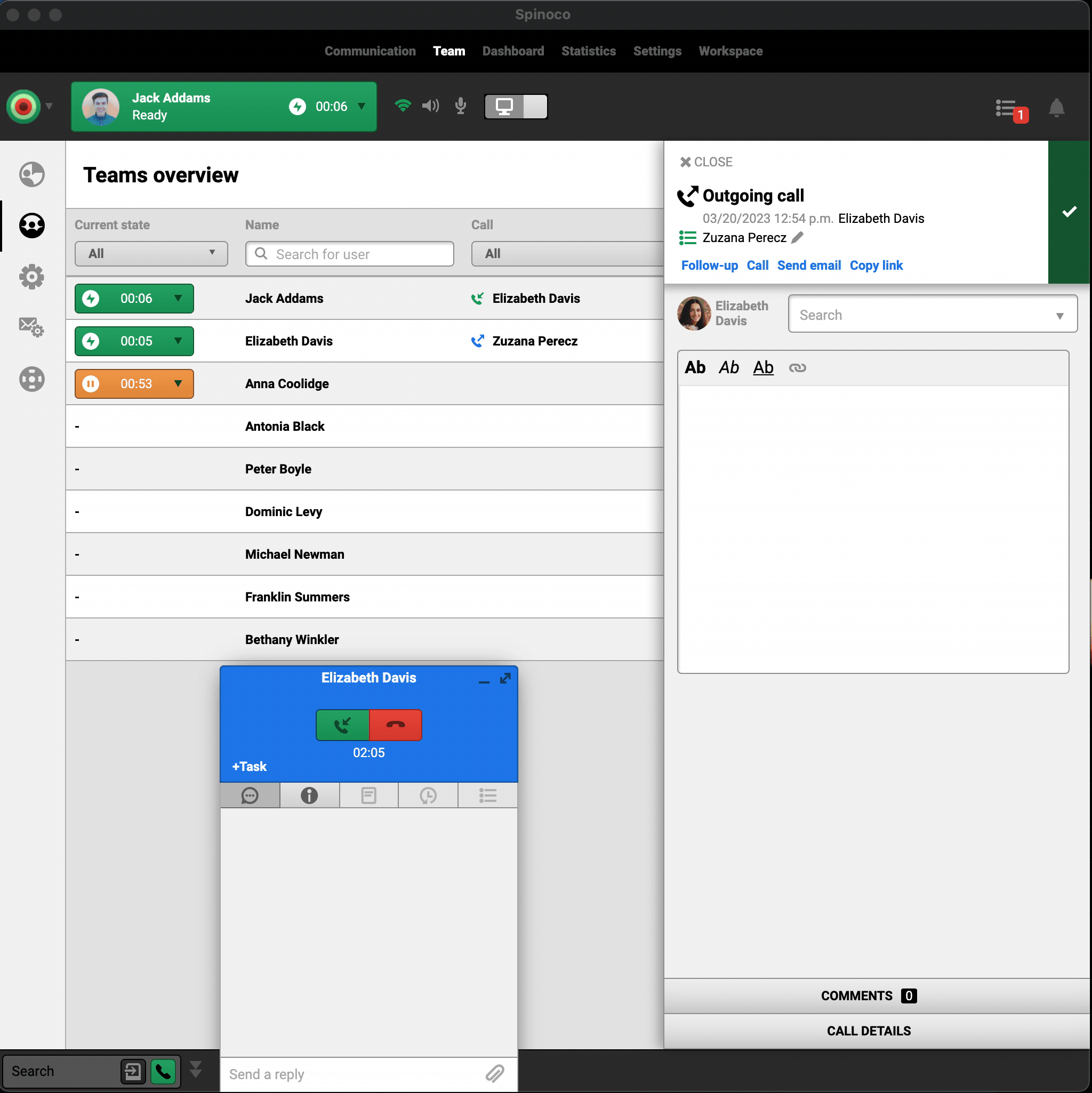As a team leader or administrator, you can listen to your colleagues' phone calls in real-time.
To start listening to a colleague's call, navigate to the Team Screen and then to the Teams overview tab:
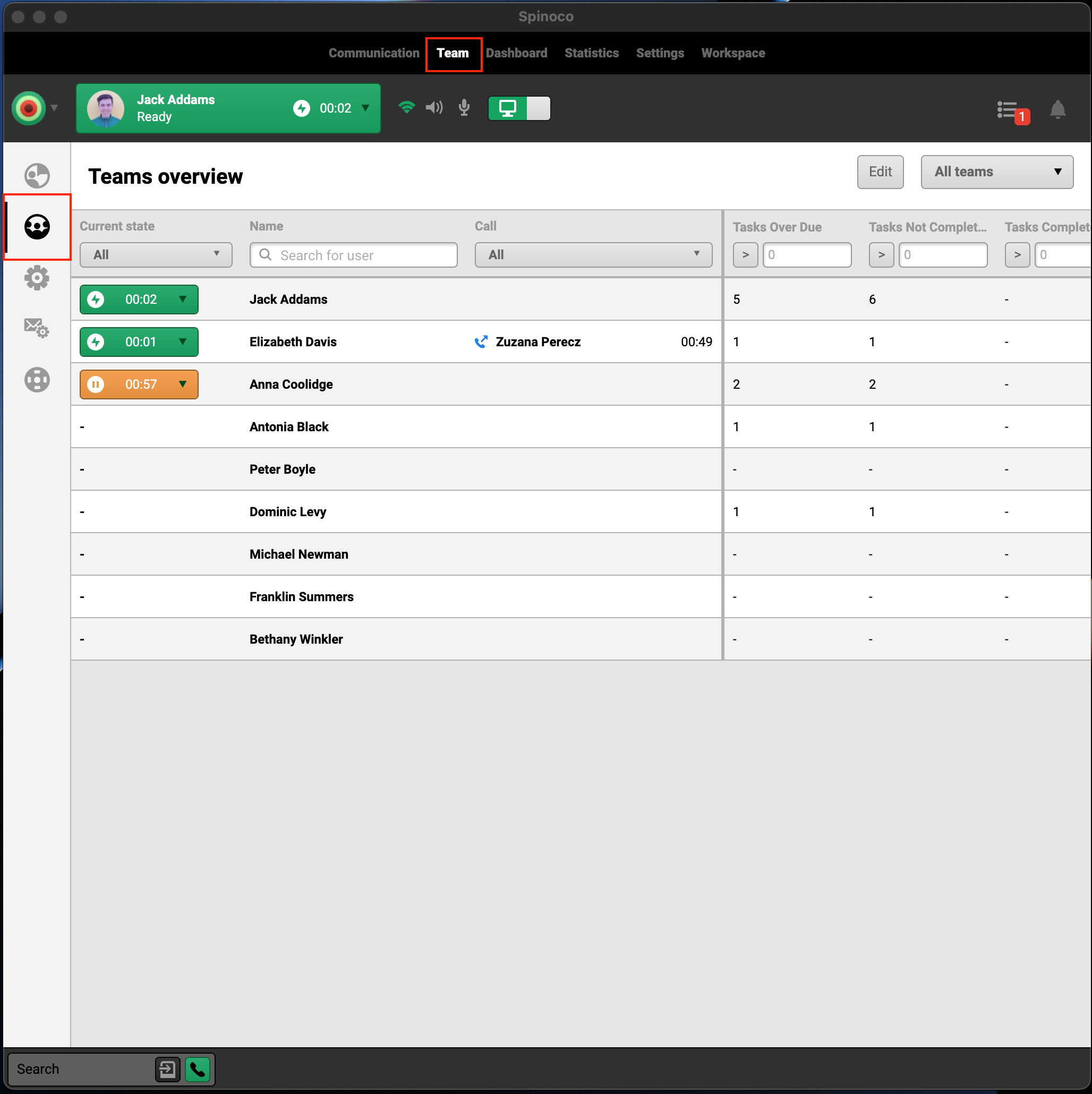
In the Calls column, you can see all the calls that are currently in progress. You can see who the customer is, as well as how long the phone call has been going on.
To listen in, simply click the name of the customer. You will immediately be listening in, and the phone call will be displayed in blue for you:
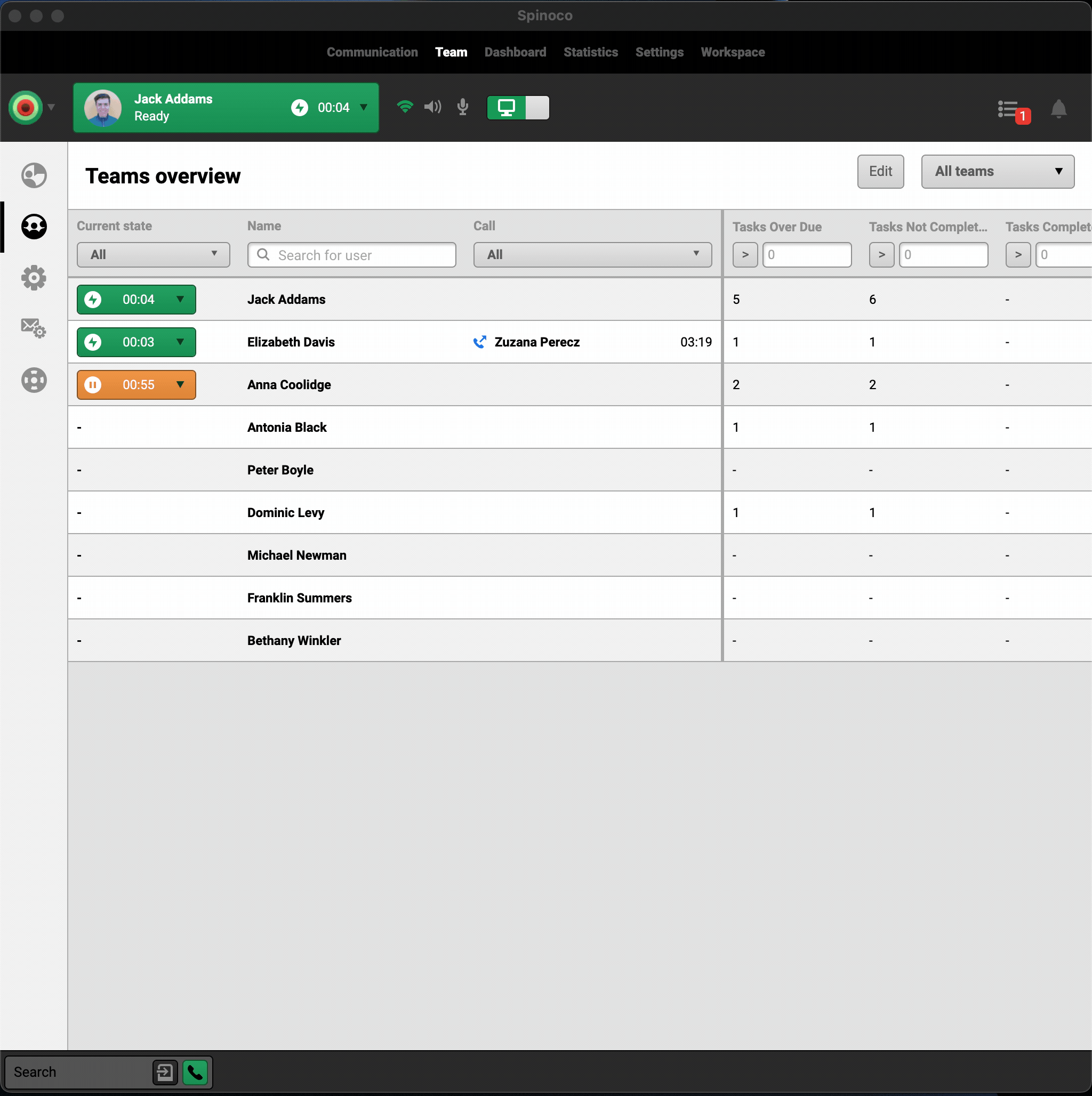
If you no longer want to listen in to the phone call, simply click the red hang-up button in the phone call.
If you want to take over the phone call from your colleague, hit the green button in the call progress card. You will then immediately replace your colleague in talking to the customer.