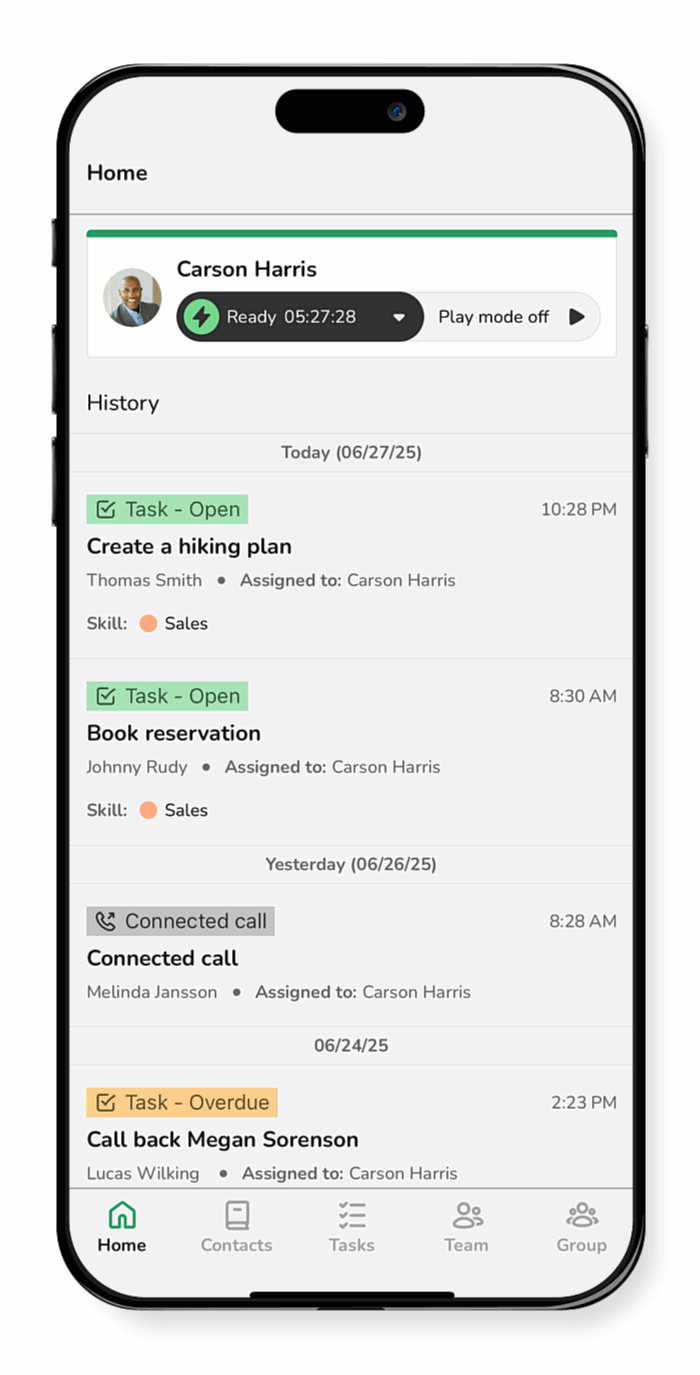Call recordings and transcriptions help you keep track of important conversations, whether you're following up with a customer, confirming details, or training a new team member. Use this guide for steps on how to access your call recordings and transcriptions.
From contact history
- Tap Contacts.
- Select the contact or the phone number, then tap the information icon
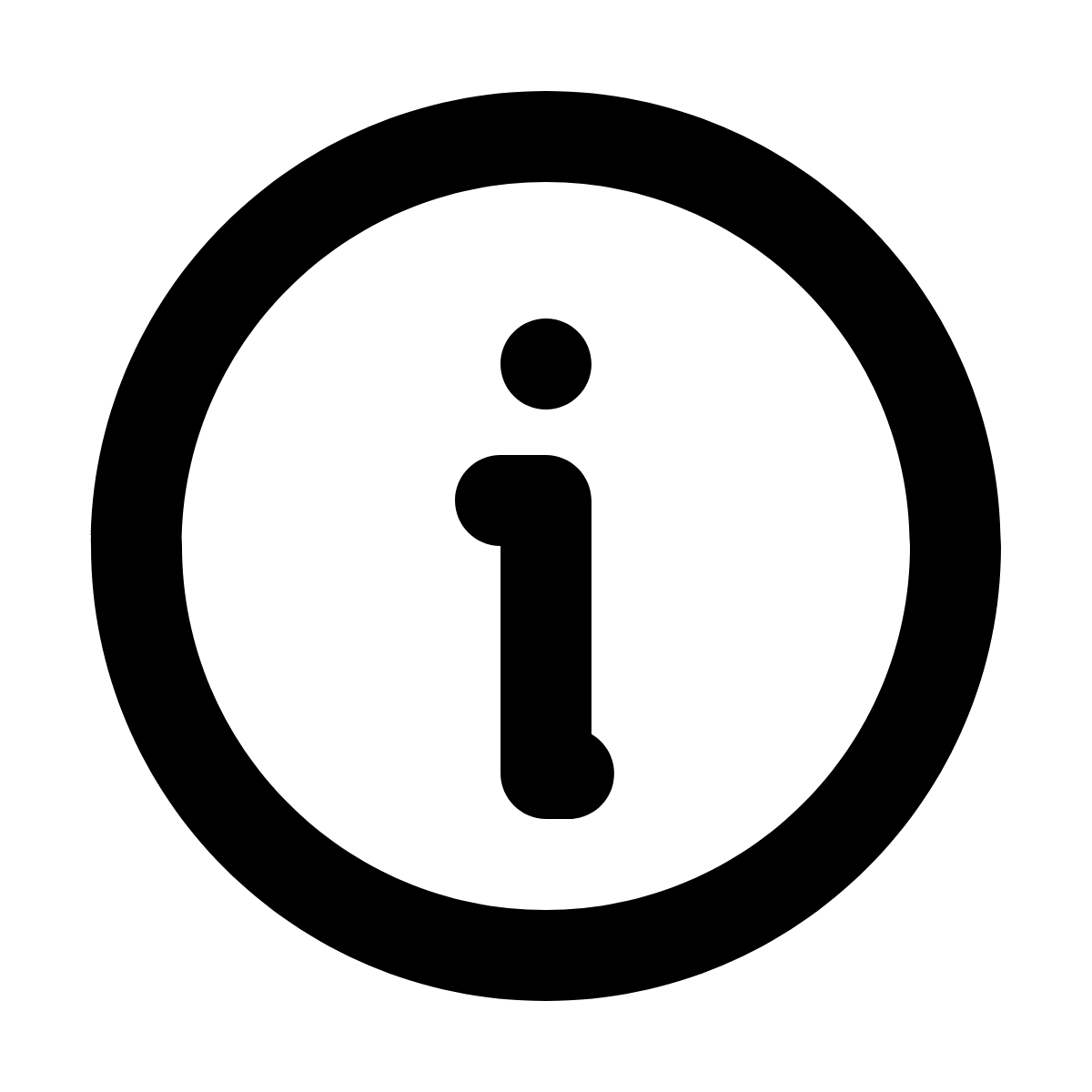 .
. - Tap Tasks to open the interaction history and select the task you want to view.
- From Task detail:
- Tap the Recordings tab, then Play to listen to the recorded call.
- Tap Transcription to view the text version of the conversation.
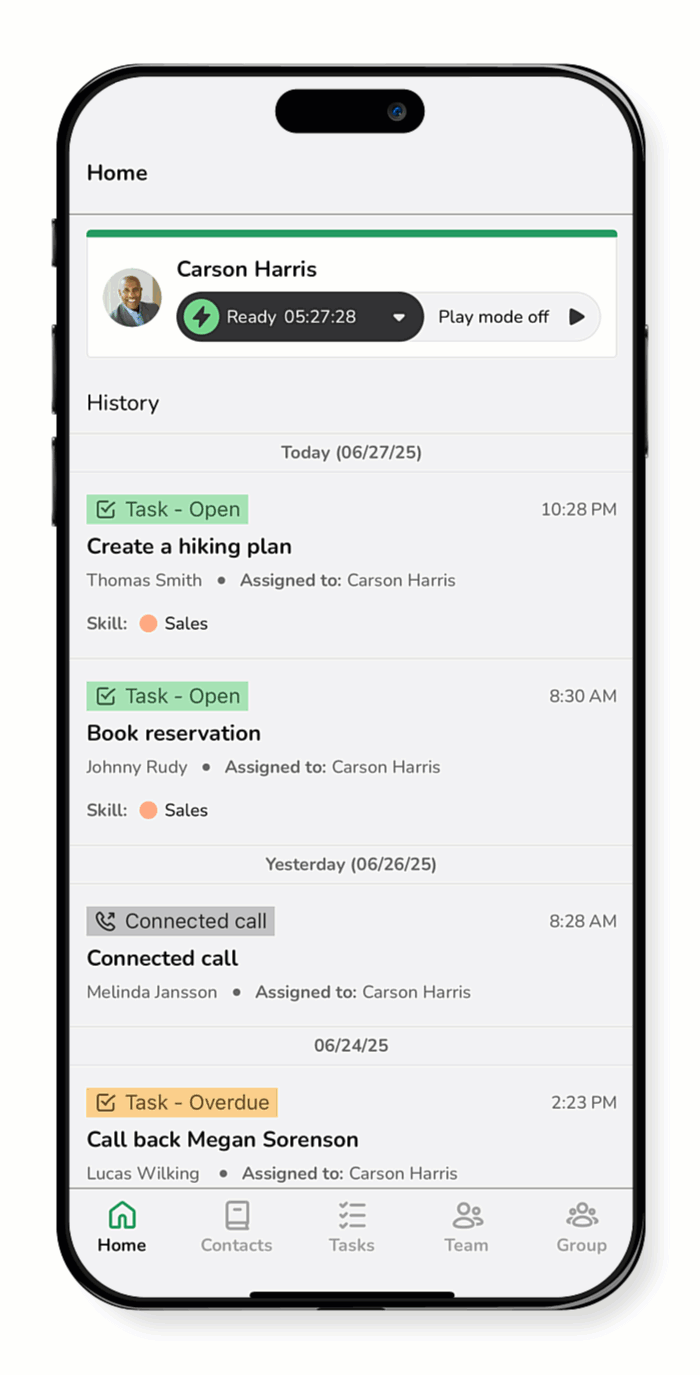
From the task view
- Tap Tasks.
- Filter to Completed Today.
- Select the desired task.
- From Task detail:
- Tap the Recordings tab, then Play to listen to the recorded call.
- Tap Transcription to view the text version of the conversation.