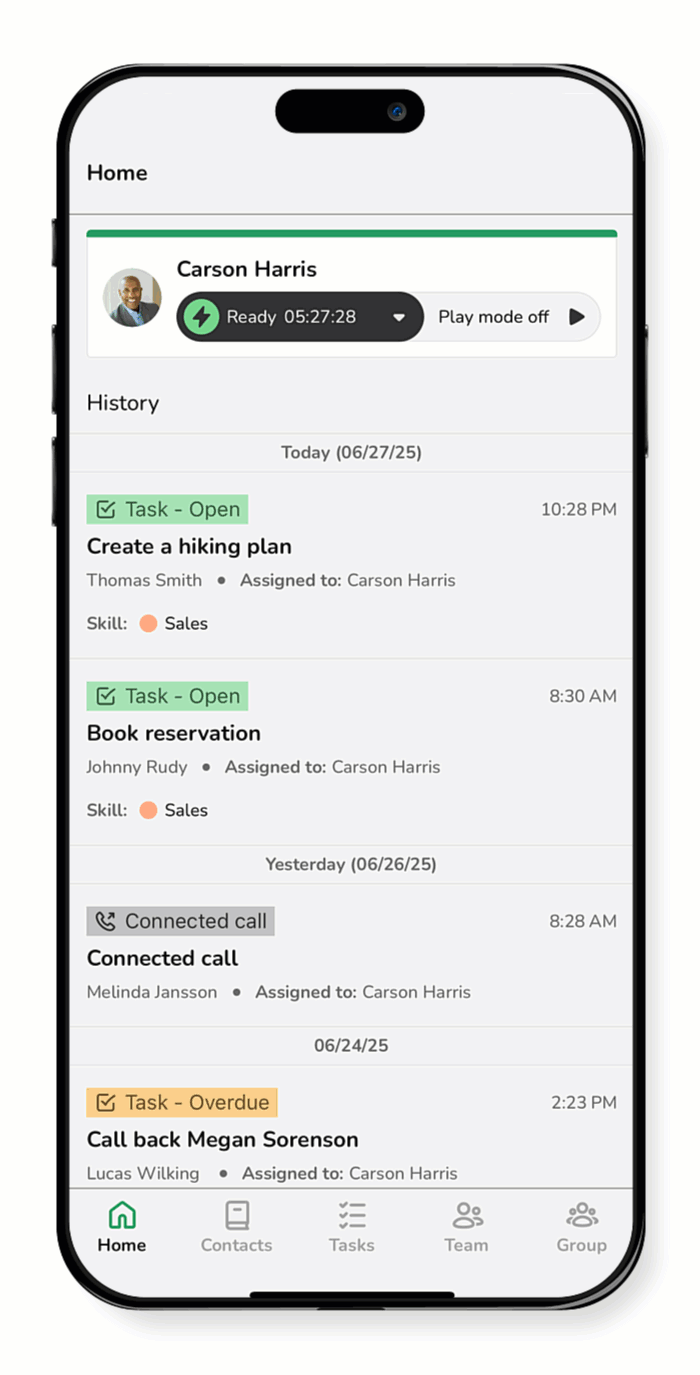With everything in one place, managing your calls is simple, whether you're reaching out to customers, checking in with a vendor, or following up on a missed call. No need to juggle multiple apps—just tap and dial.
This guide reviews the steps to make a call to an external contact (anyone outside your team)—whether you’re selecting a contact from the address book or entering a number into the dialer.
Note: For details on calling a team member or returning a missed call from a task, check out our additional calling guides.
Make a call from the shared address book
- Tap Contacts to access the shared address book.
- In the Search contacts field, enter the contact’s name, phone number, or email.
- Tap the contact’s name to expand the quick actions or tap the information icon
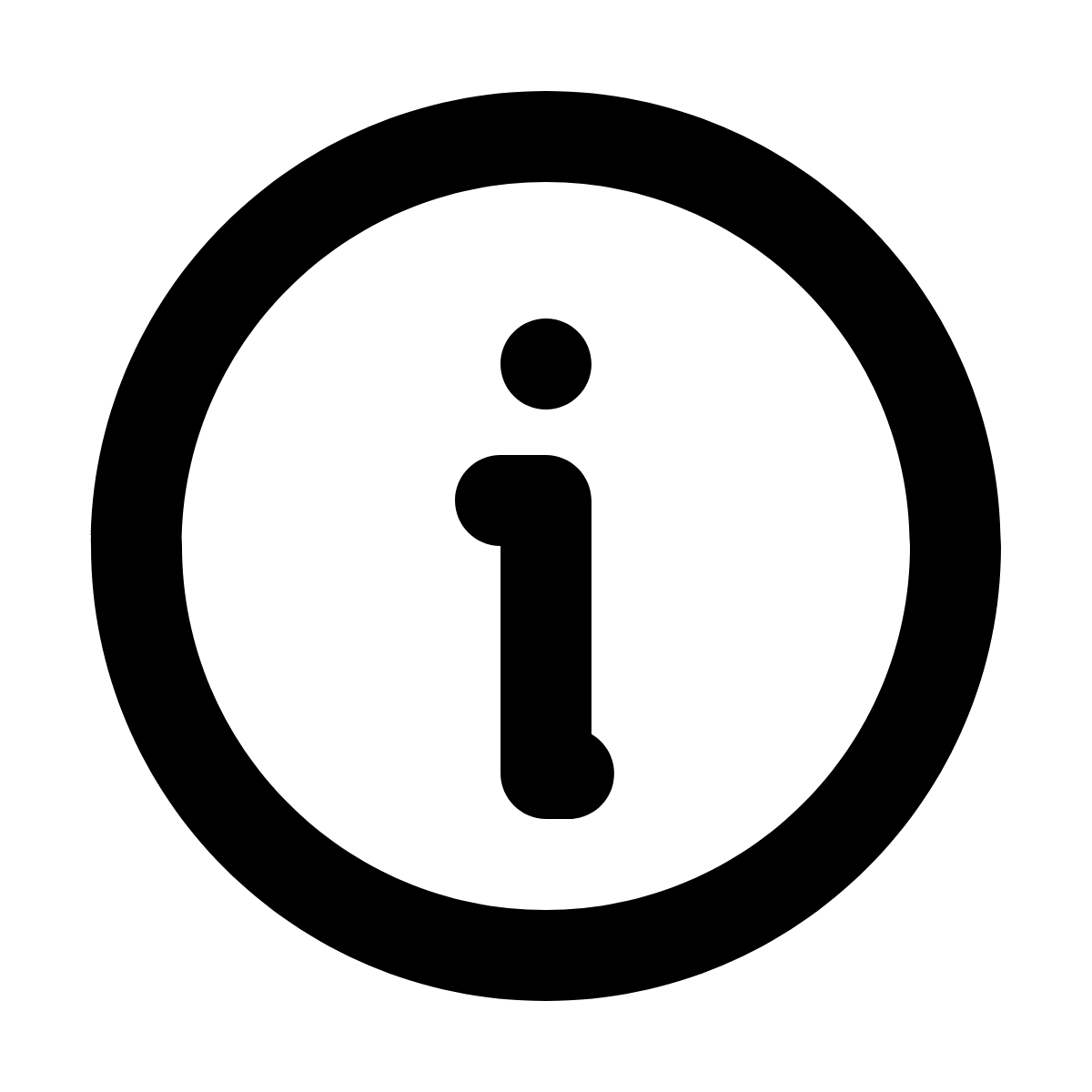 to open the communication card.
to open the communication card. - Choose one of the following options to place a call:
- Tap the call icon
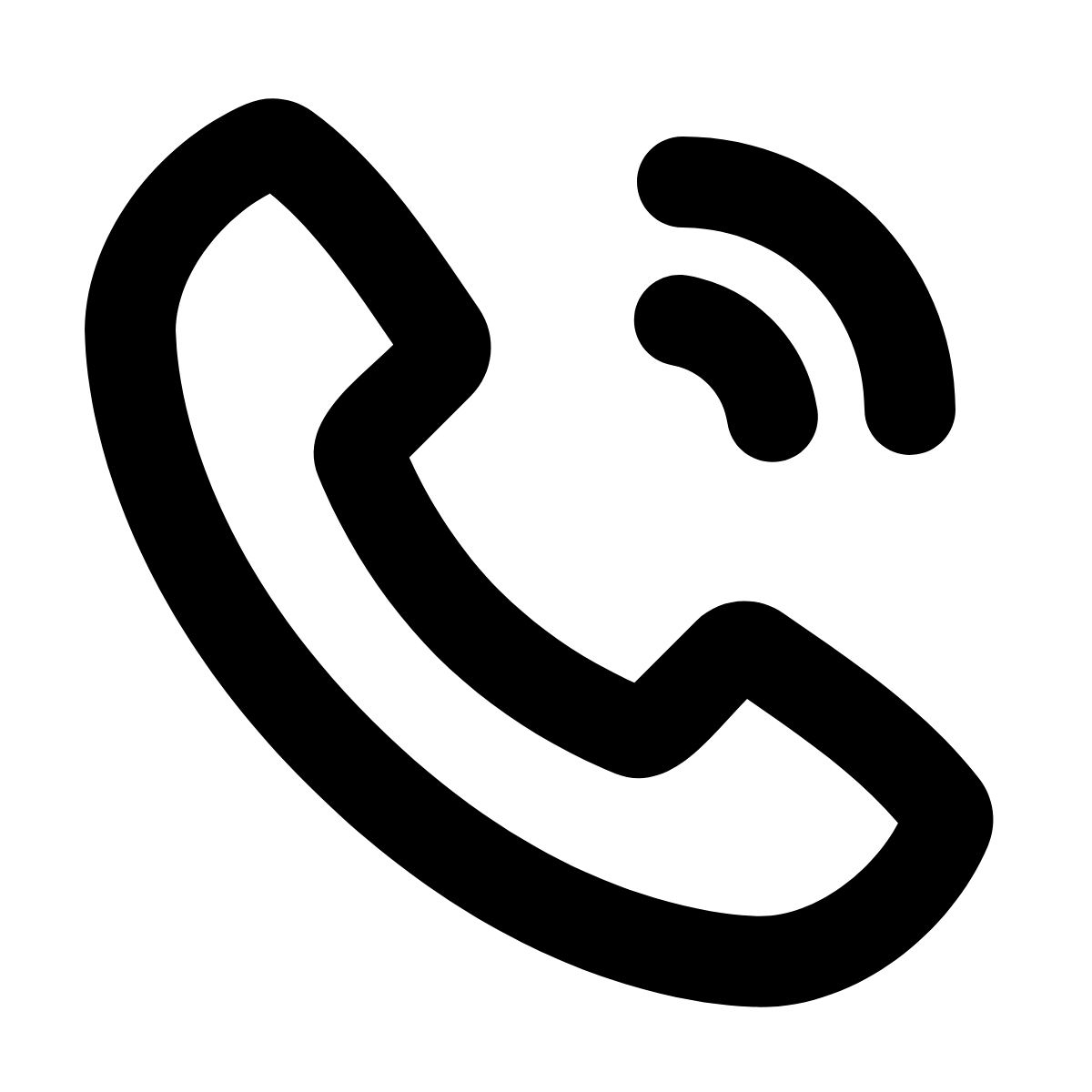 , and the app selects the best available number, prioritizing the first listed number.
, and the app selects the best available number, prioritizing the first listed number. - If multiple numbers are available, tap the specific number you want to dial. The call is placed immediately.
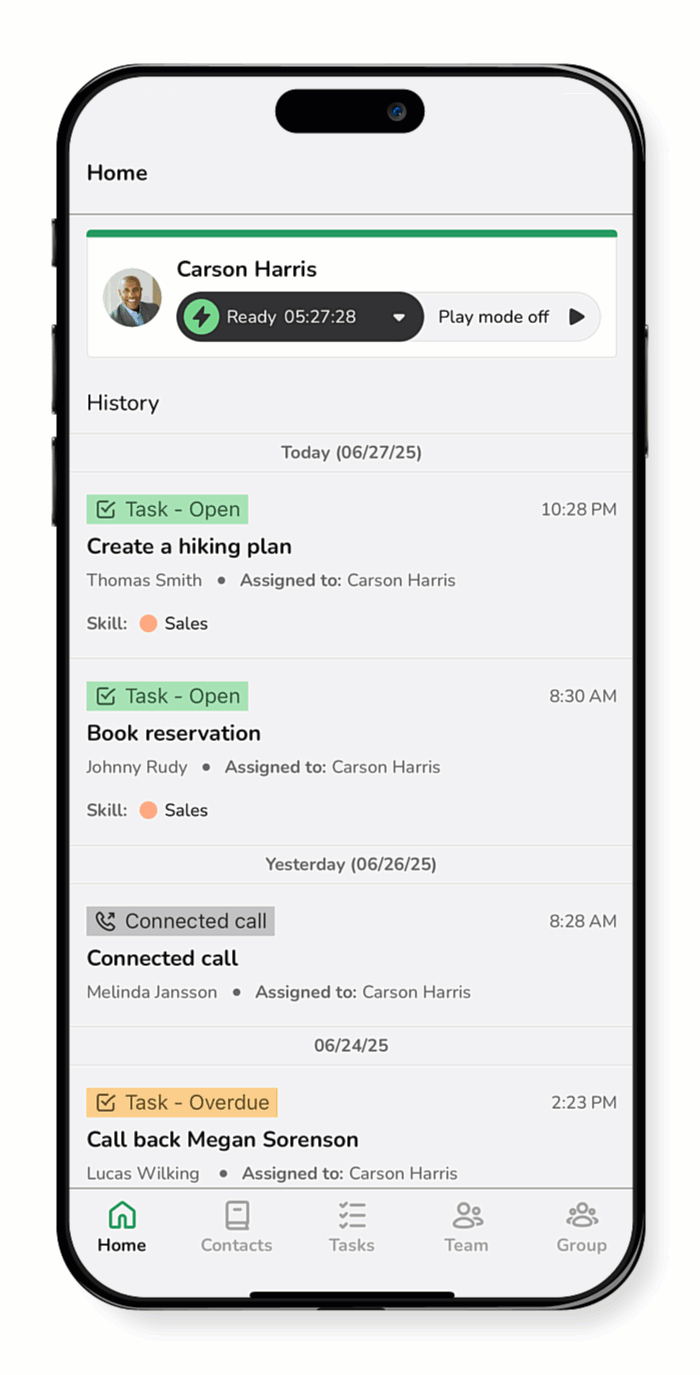
Make a call from the dialer
The dialer allows you to manually enter and call a number not saved in your address book.
- Tap Contacts.
- Tap the call icon
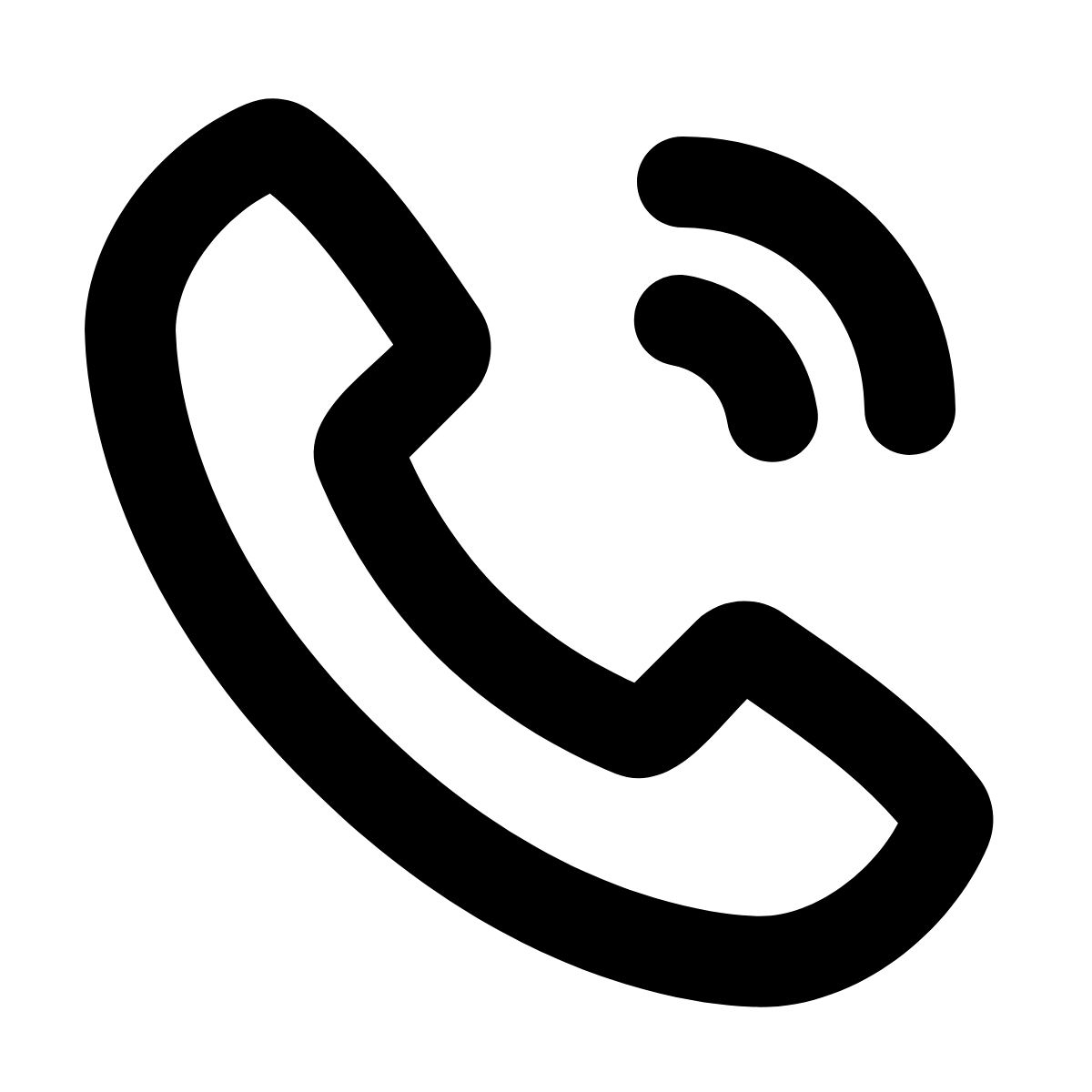 to open the dialer.
to open the dialer. - Enter the phone number in the Dial input field.
- If calling internationally, include the country code.
- Contacts are filtered based on the number in the input.
- Once you enter a valid number, tap the call icon
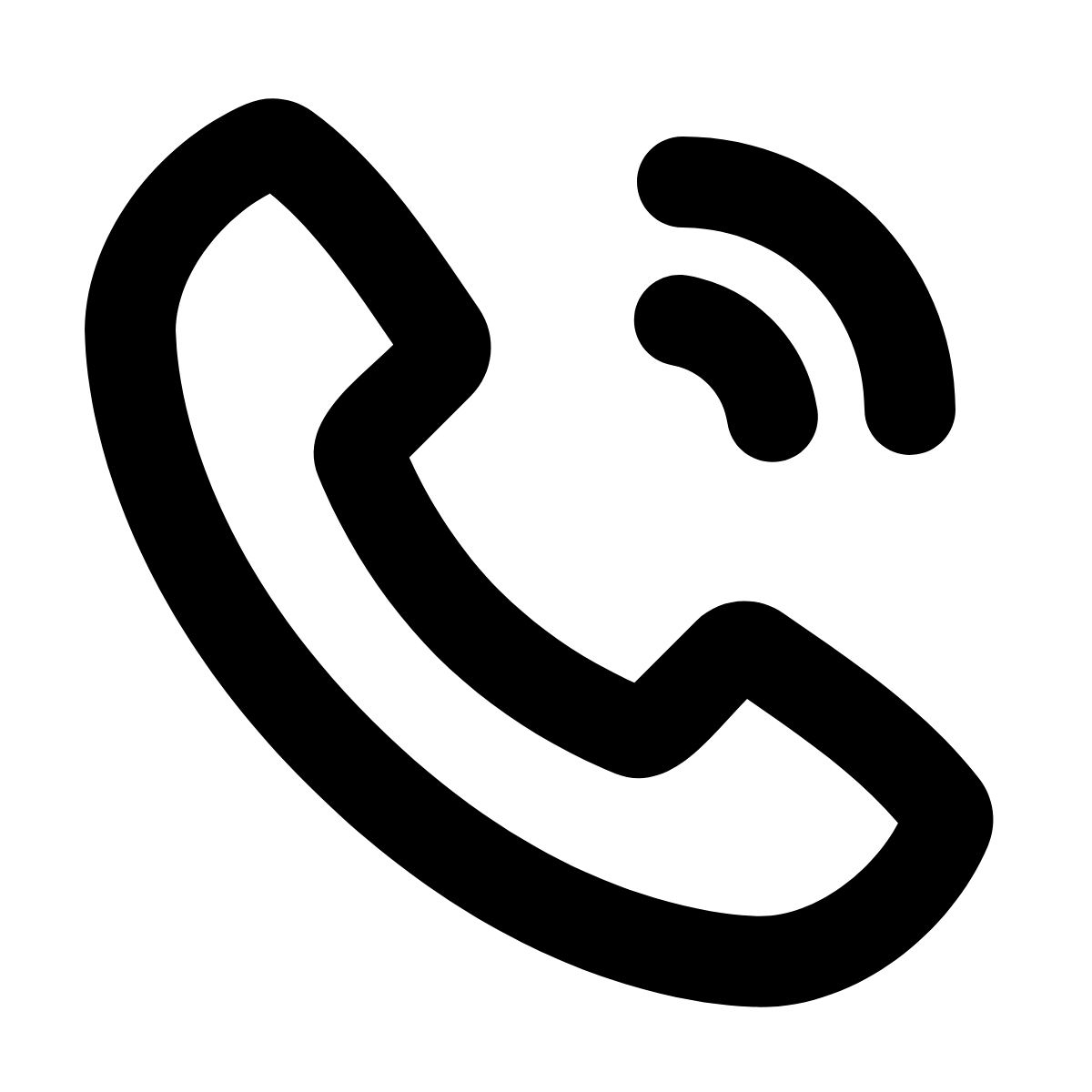 to dial immediately.
to dial immediately.