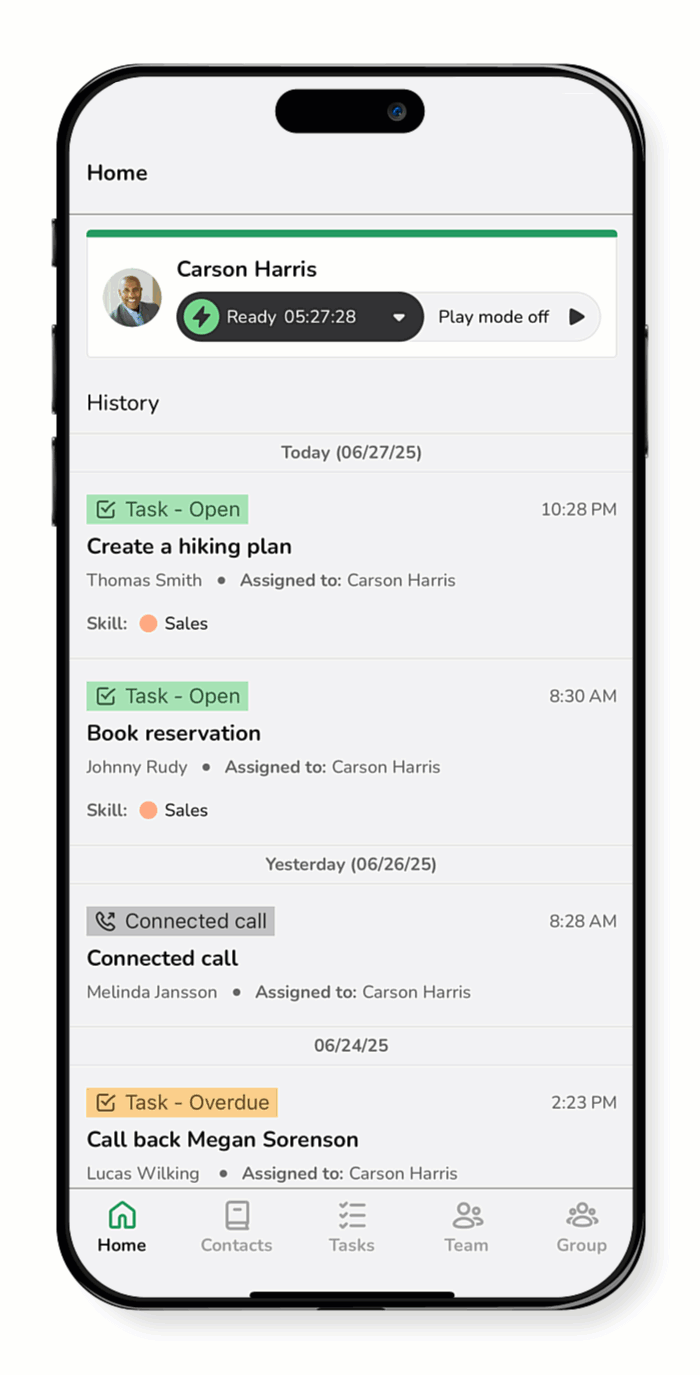Need to check in with a team member or get a quick answer? This guide reviews the simple steps to make a call to a team member in just a few taps.
Note: For details on calling a customer or external contact or returning a missed call from a task, check out our additional calling guides.
- Tap Team.
- Search for a team member by name.
- Tap the call icon
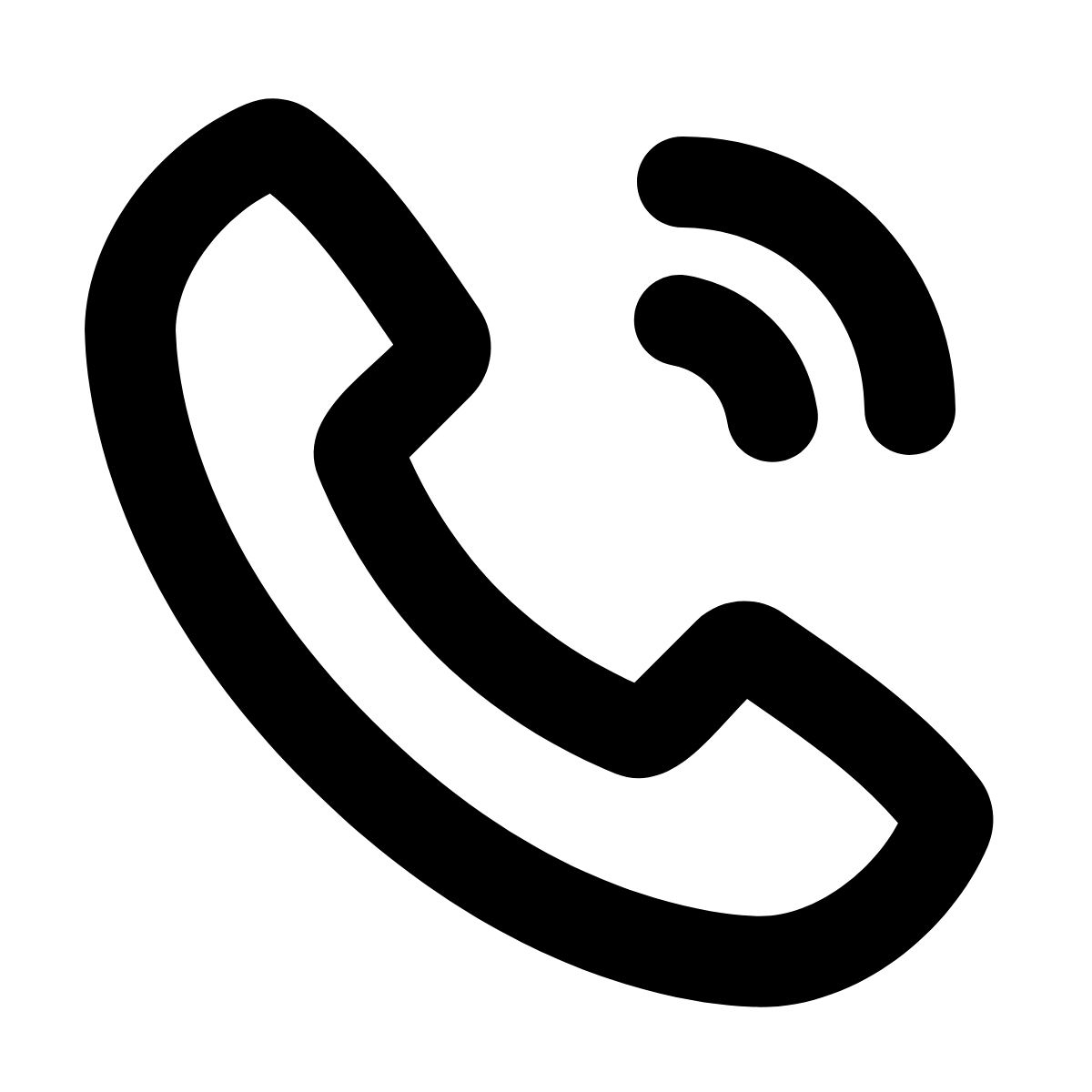 next to the desired team member to start the call.
next to the desired team member to start the call.