Stay connected with your team using the chat feature. Whether you need a quick answer, want to share important updates, or send a file, you can instantly message any team member. All chats are private between you and your team member, ensuring secure and direct communication.
- Tap Team to view your team members.
- Find the team member in your list or type their name in the search bar, then tap their name to open a chat window.
- In the New message field, type your message.
- Tap the send icon
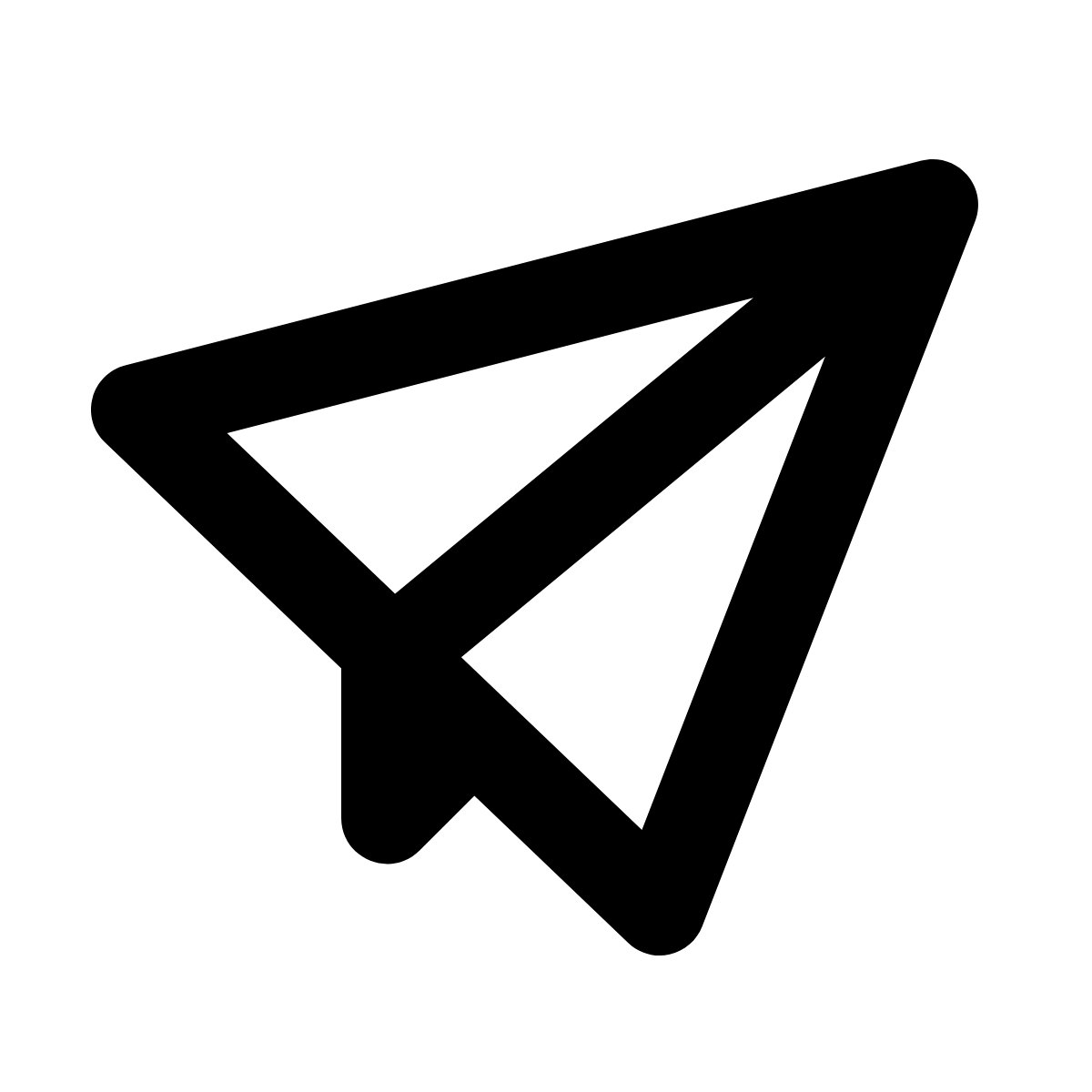 .
. - (Optional) Tap the attachment icon
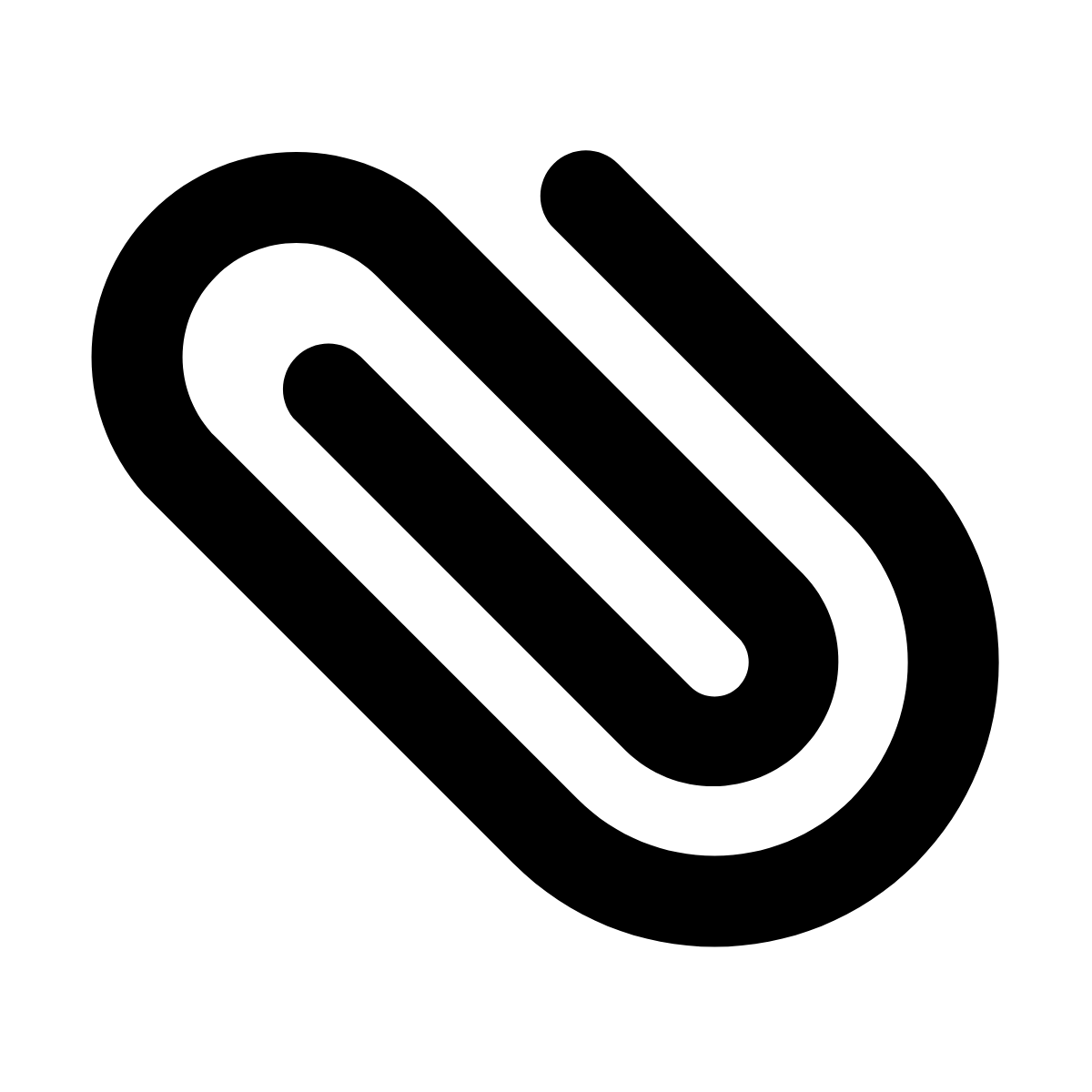 to share a file. You can choose an image from your gallery or take a new photo with your camera.
to share a file. You can choose an image from your gallery or take a new photo with your camera. - Note: The attachment will be sent automatically.
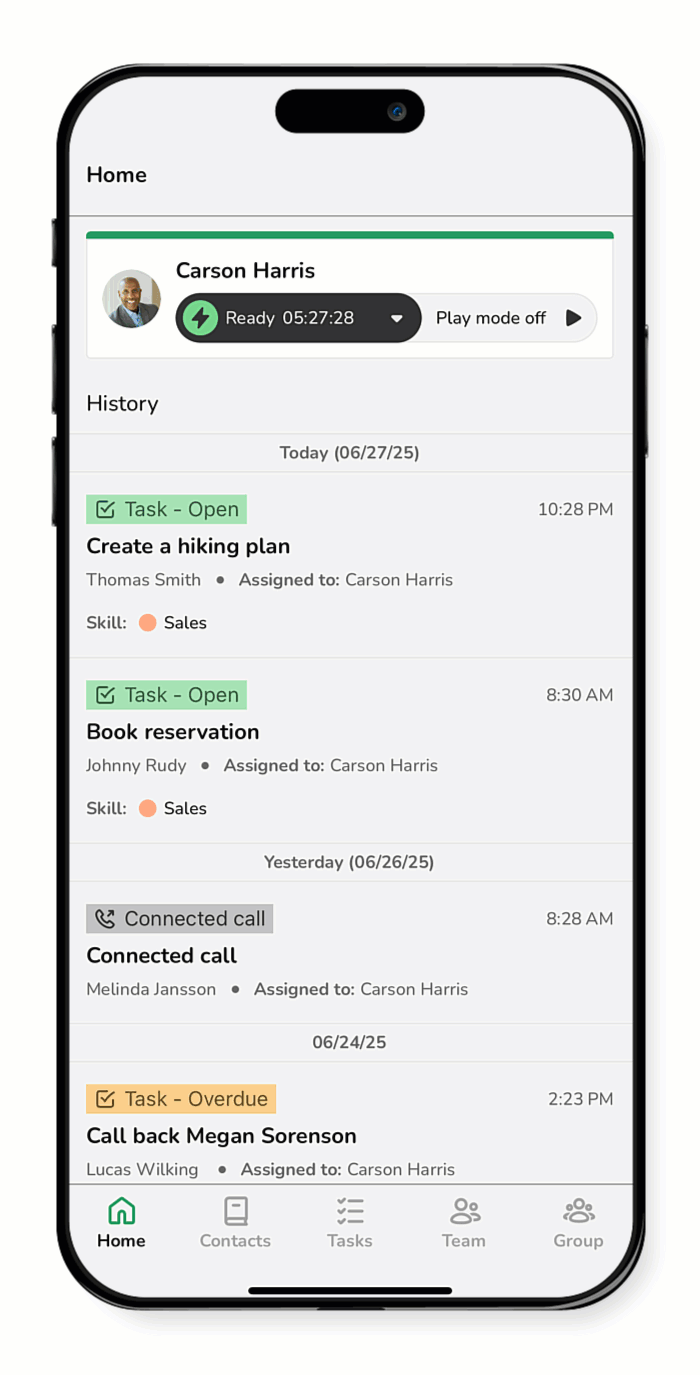
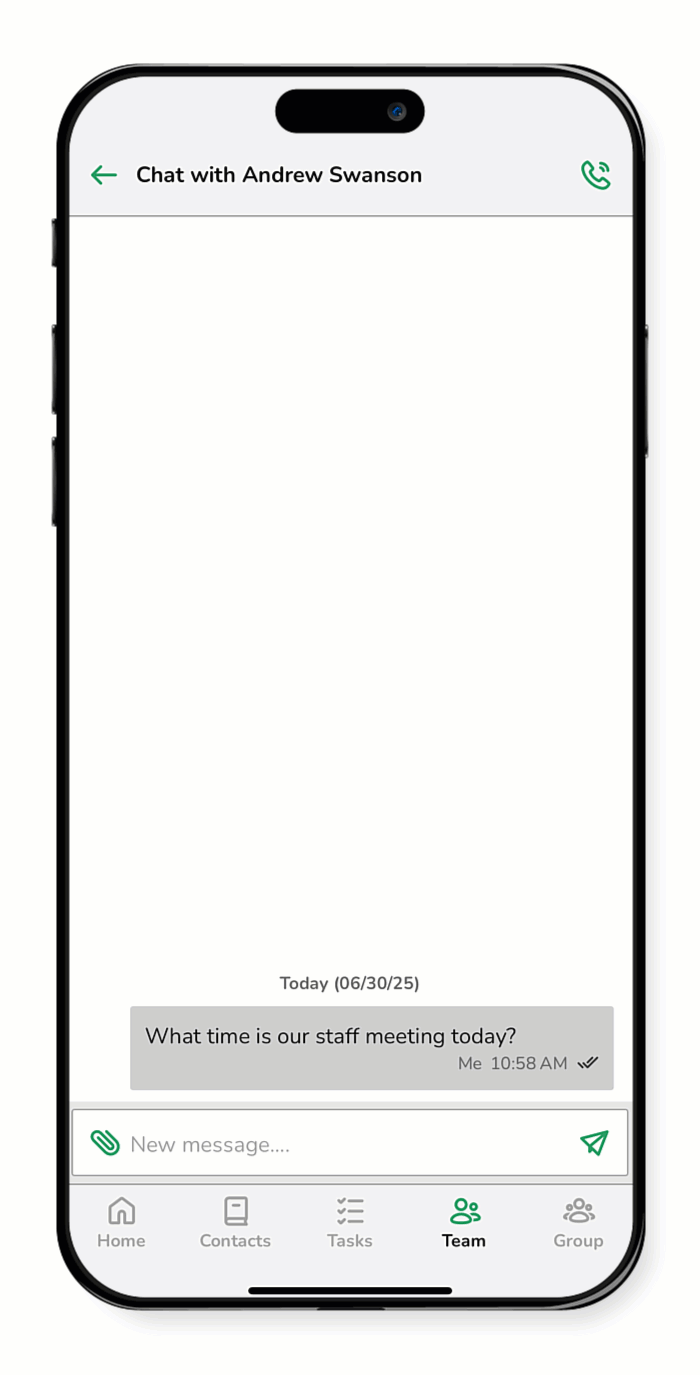
When a team member views your message, the checkmarks in the chat turn green. A dot next to the group name alerts you to new messages, with the new message bolded.
Tip:To chat with multiple team members, check out our guide on how to create a group chat.